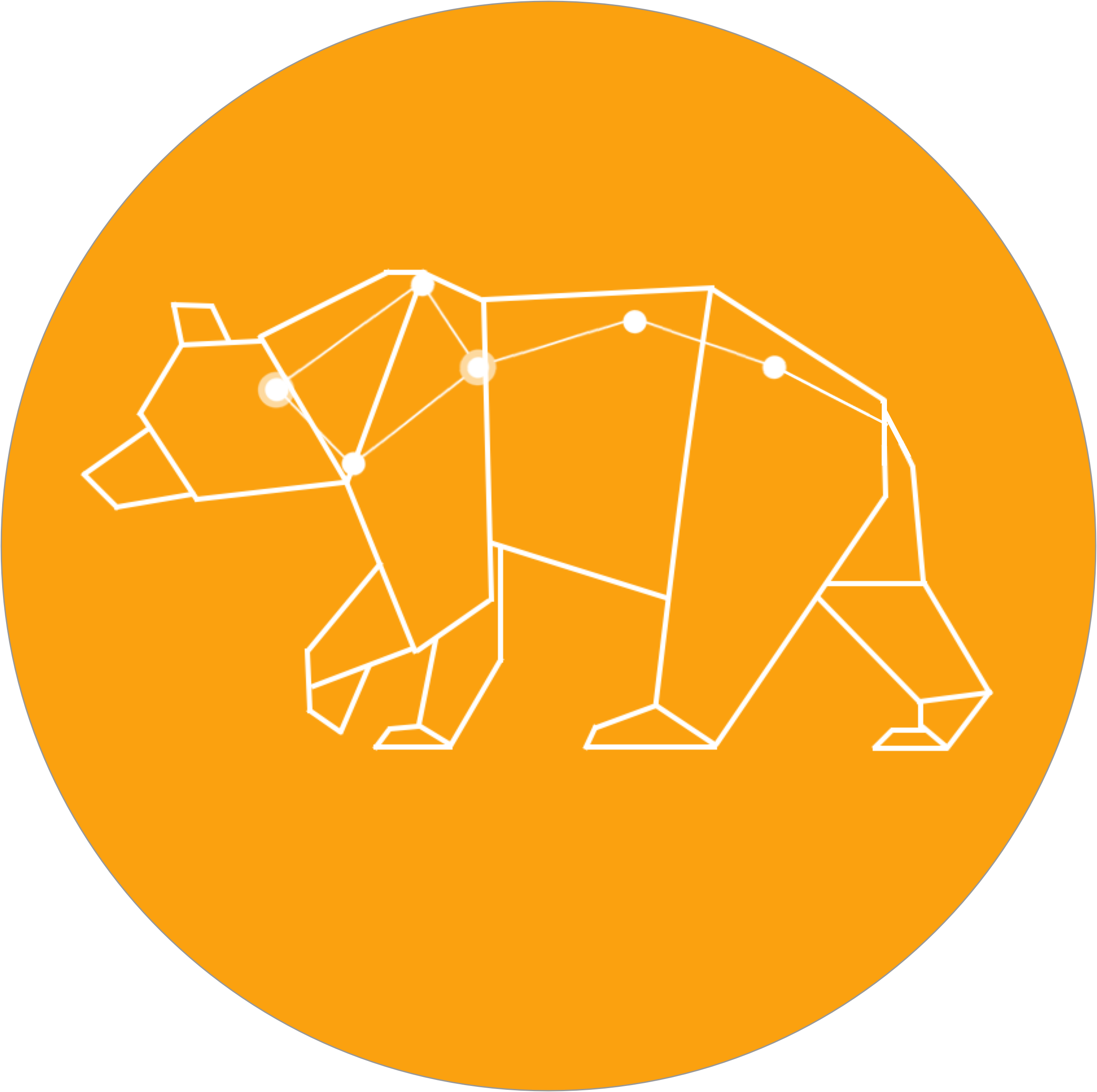
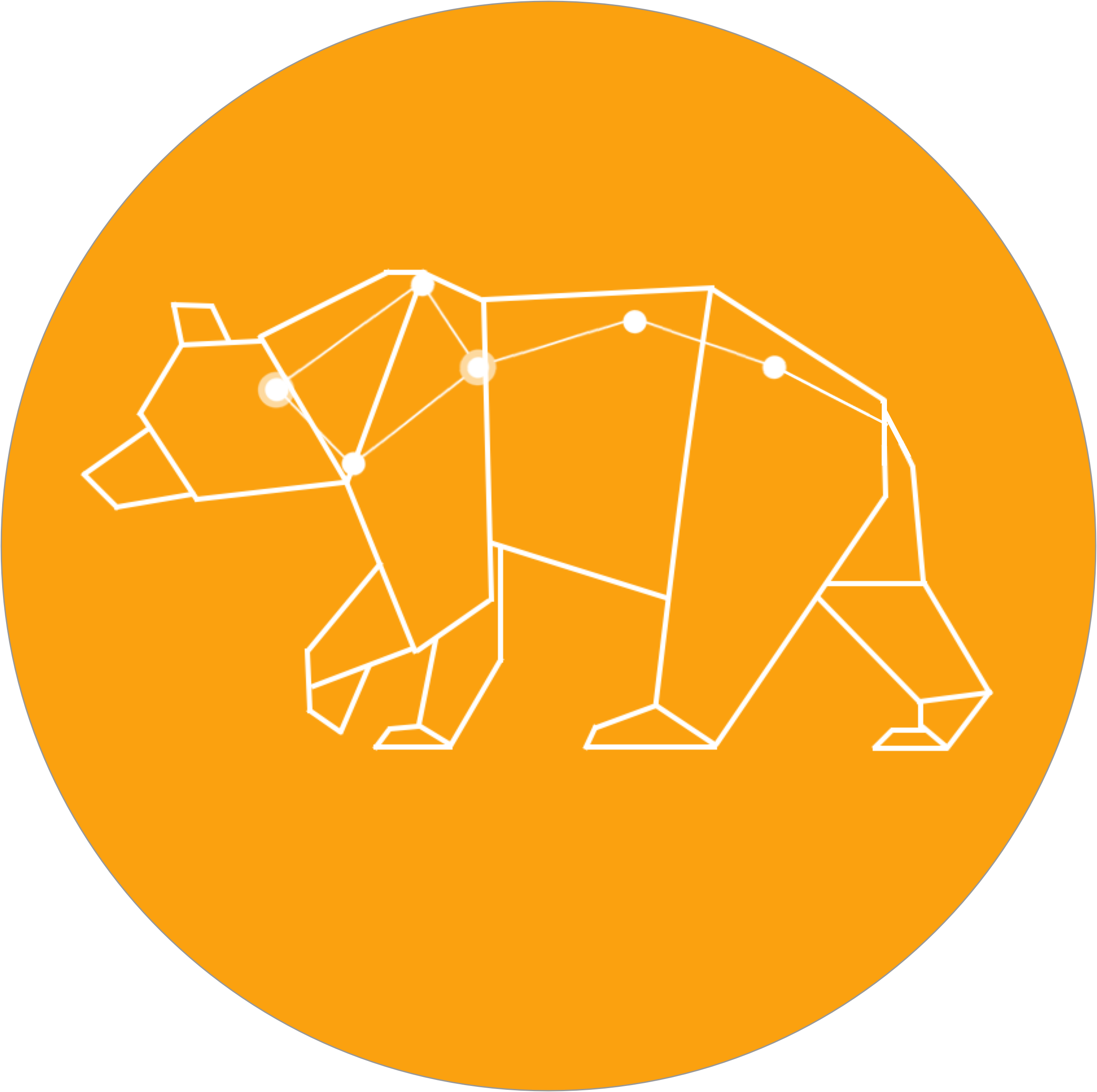

I’m an extroverted visual designer from Kansas.
With a background in fine art and a career in customer experience; I love creating seamless user experiences that improve the lives of others.


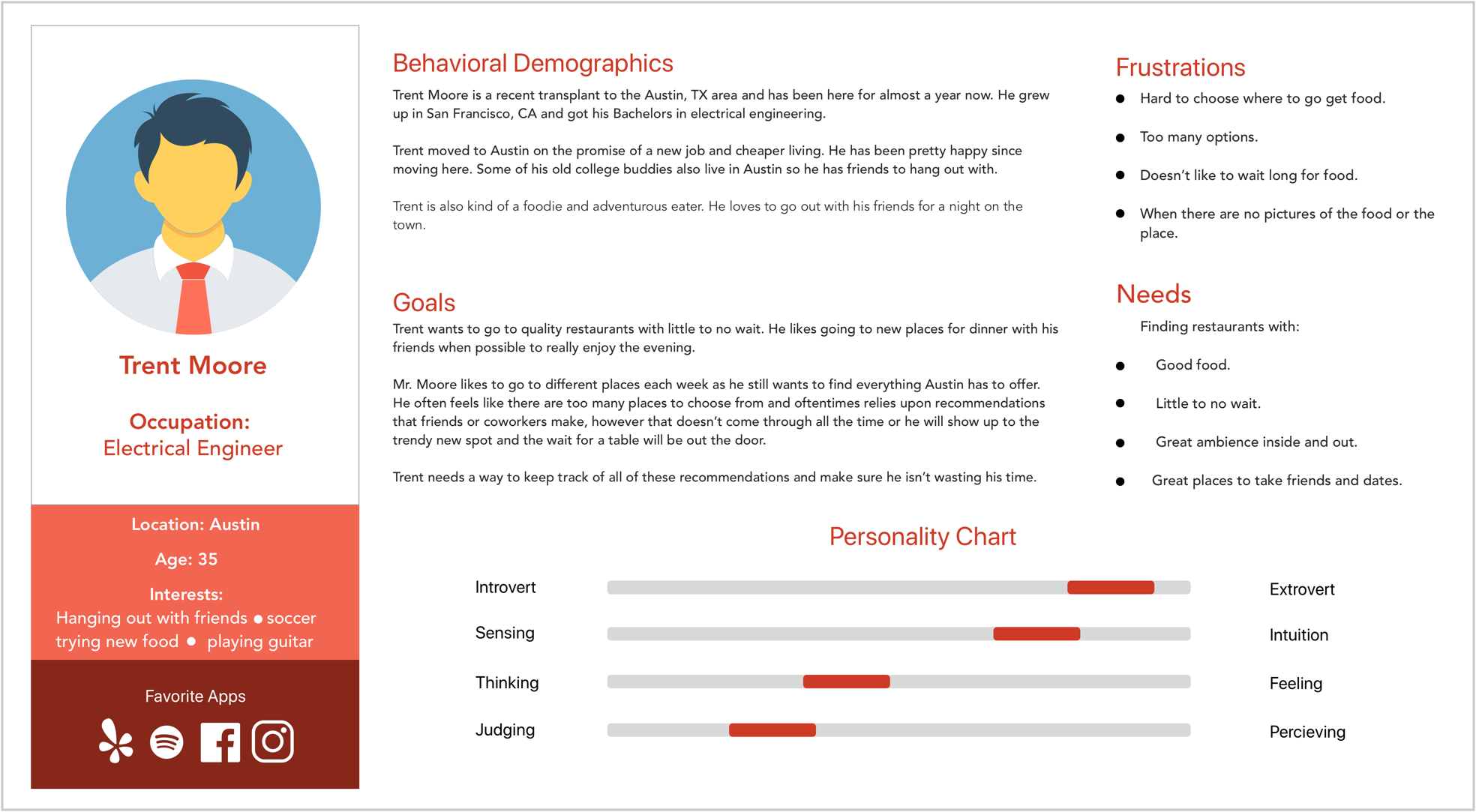
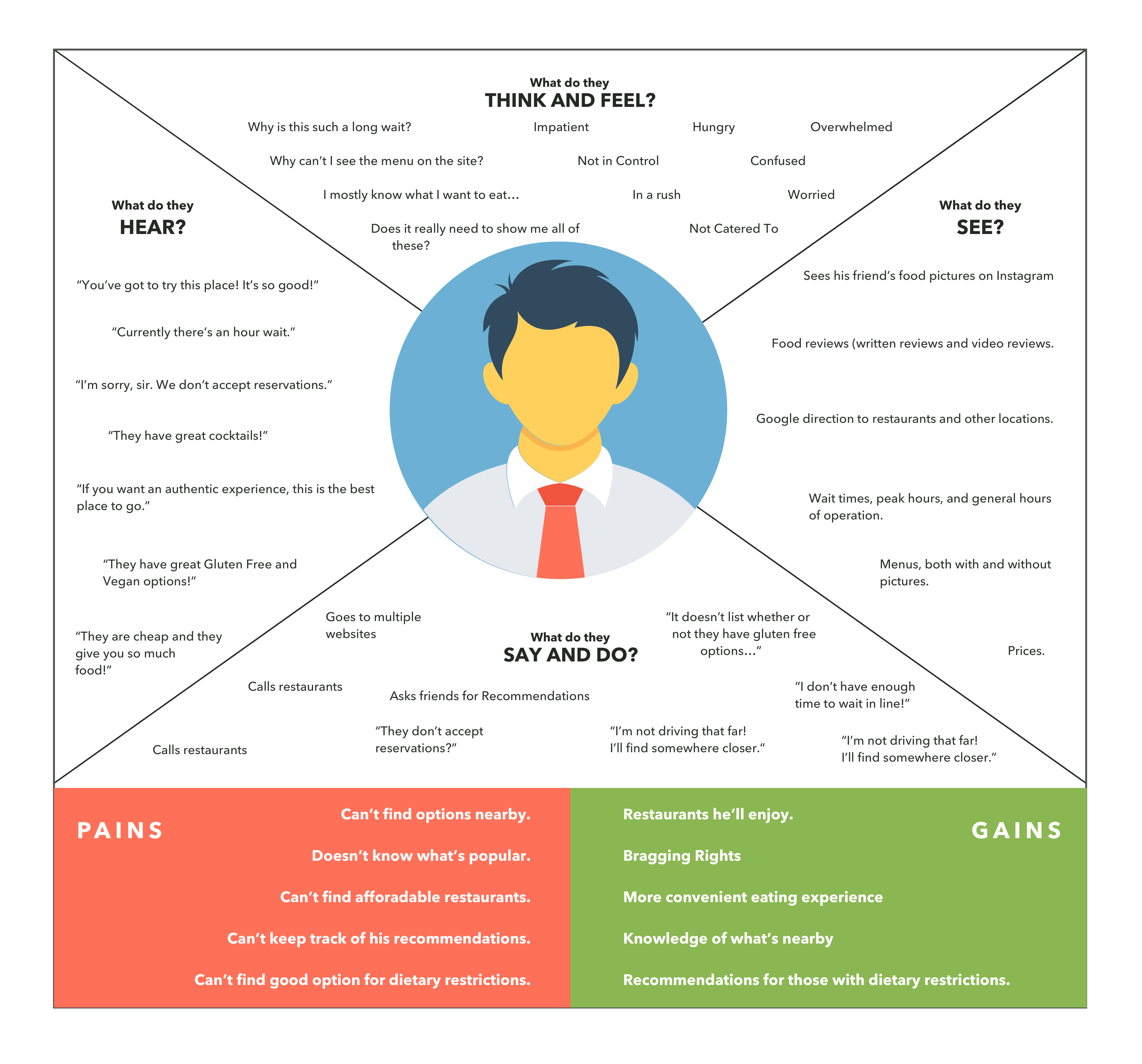
.png)
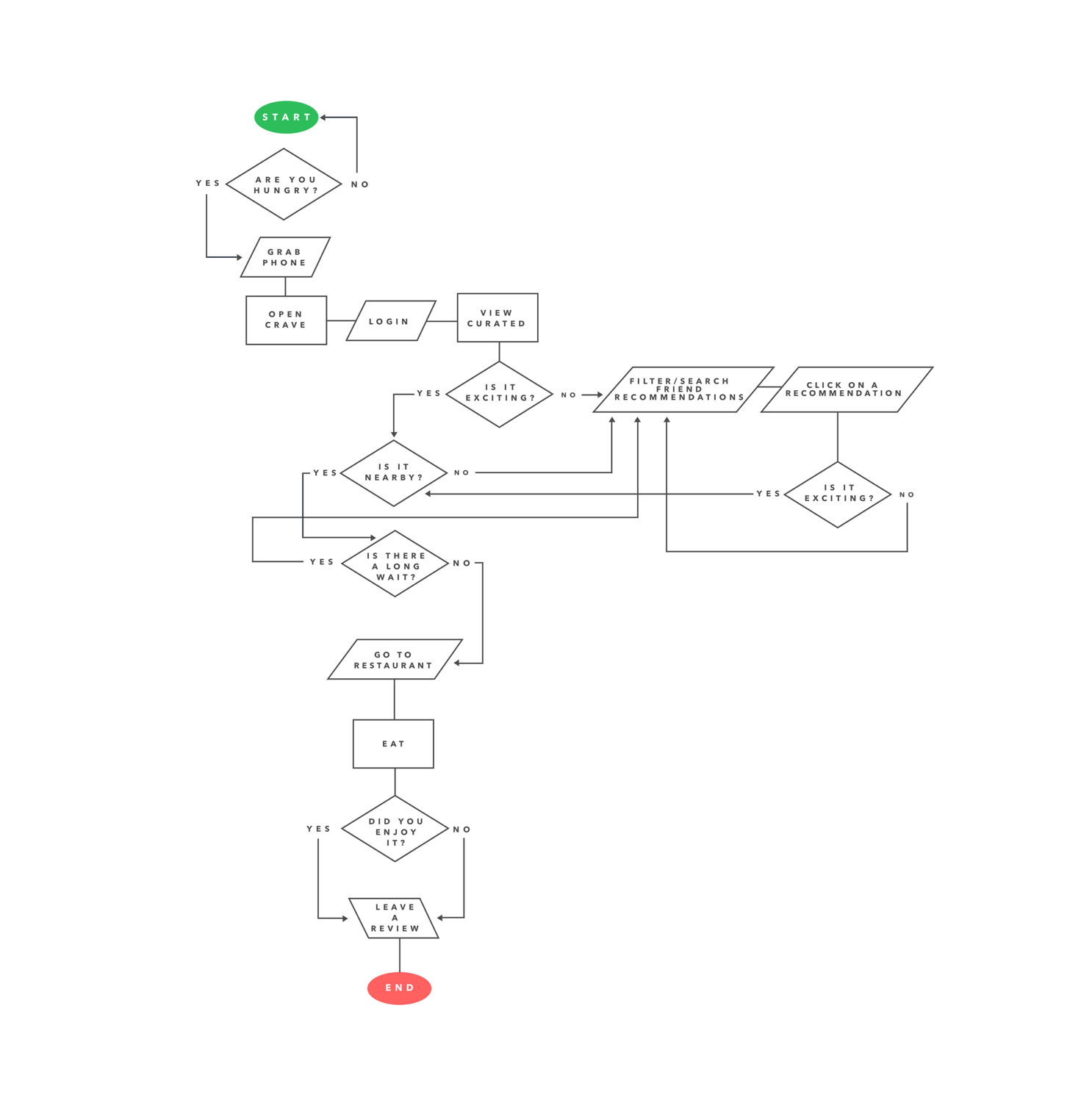
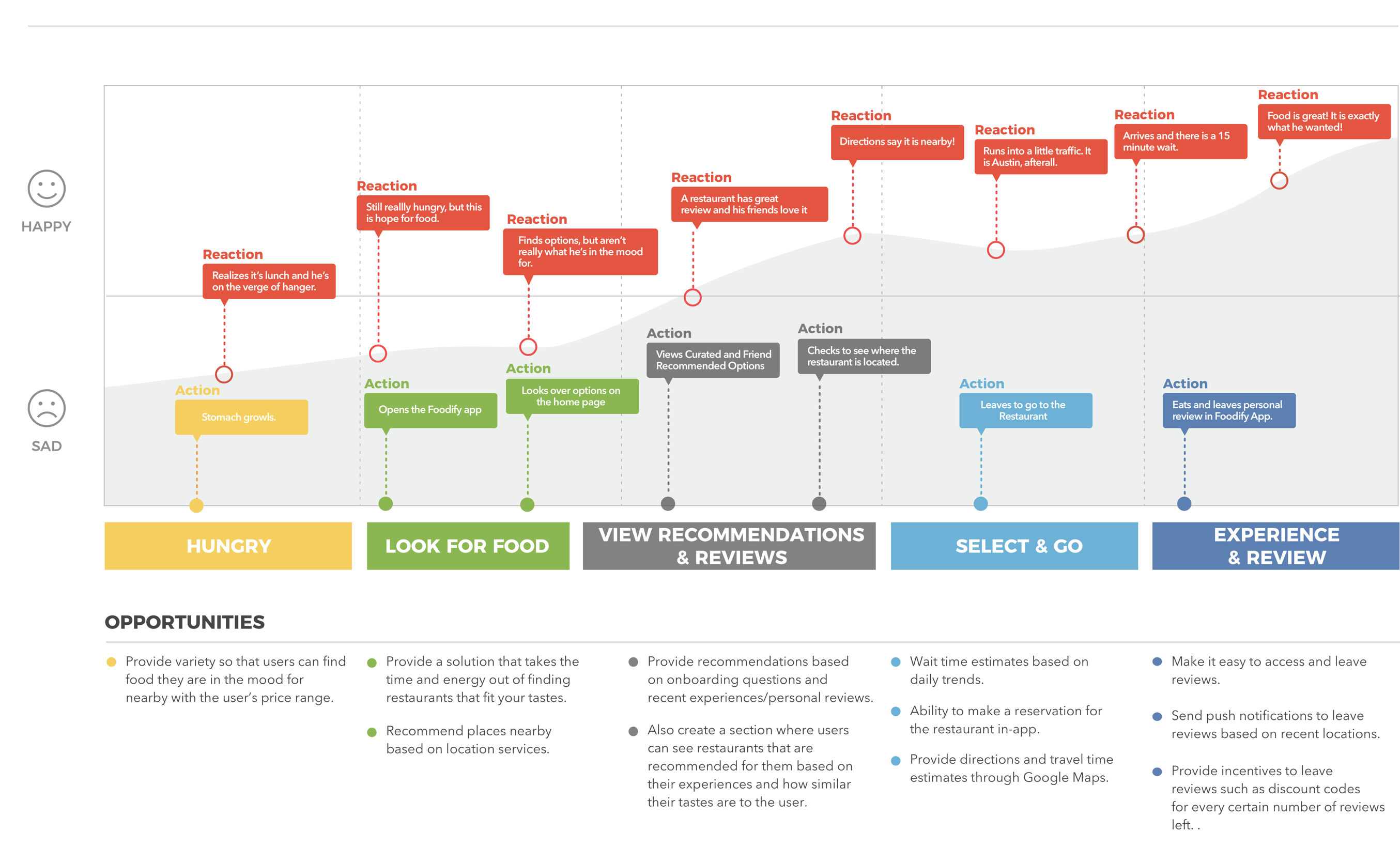
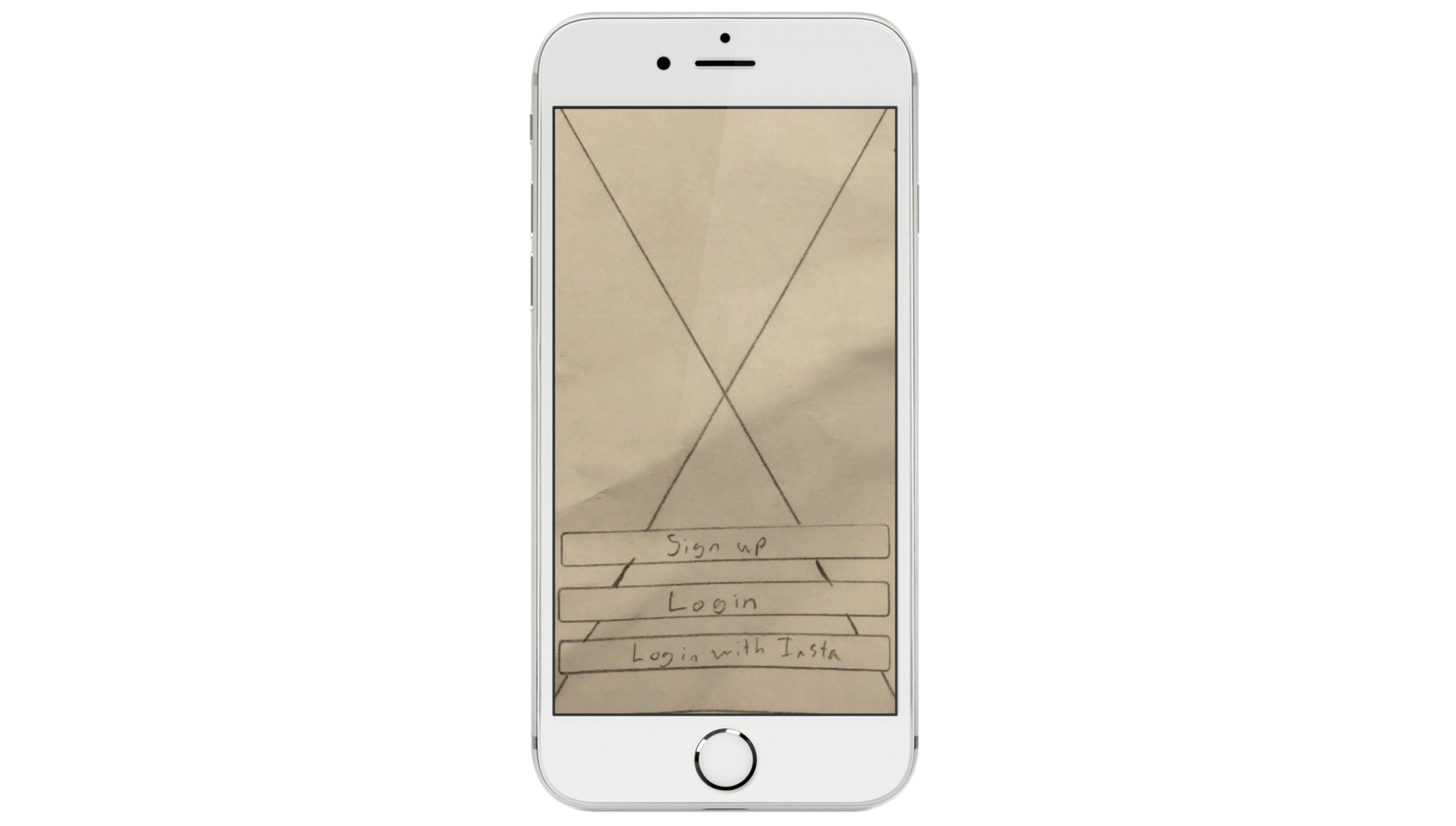
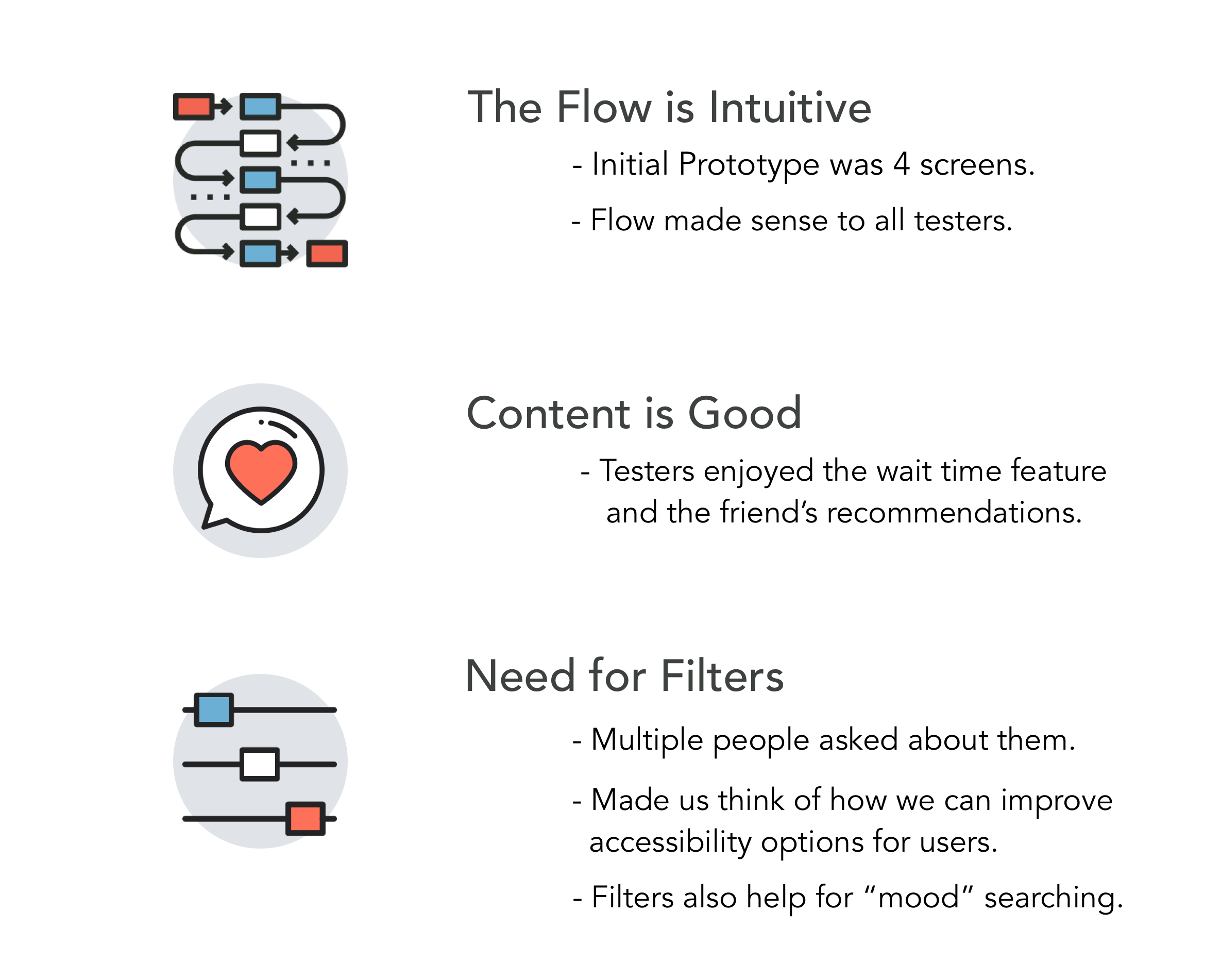
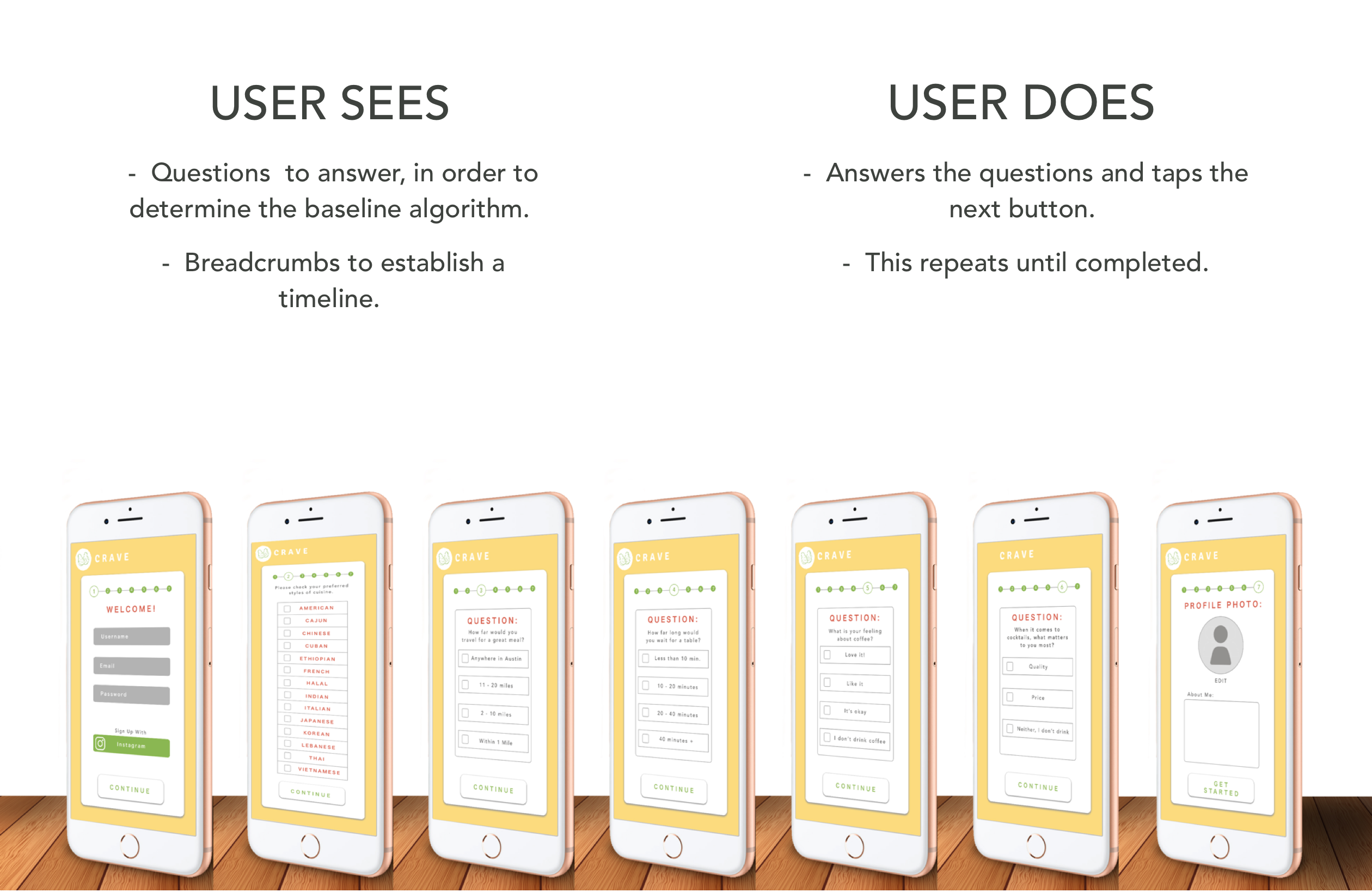
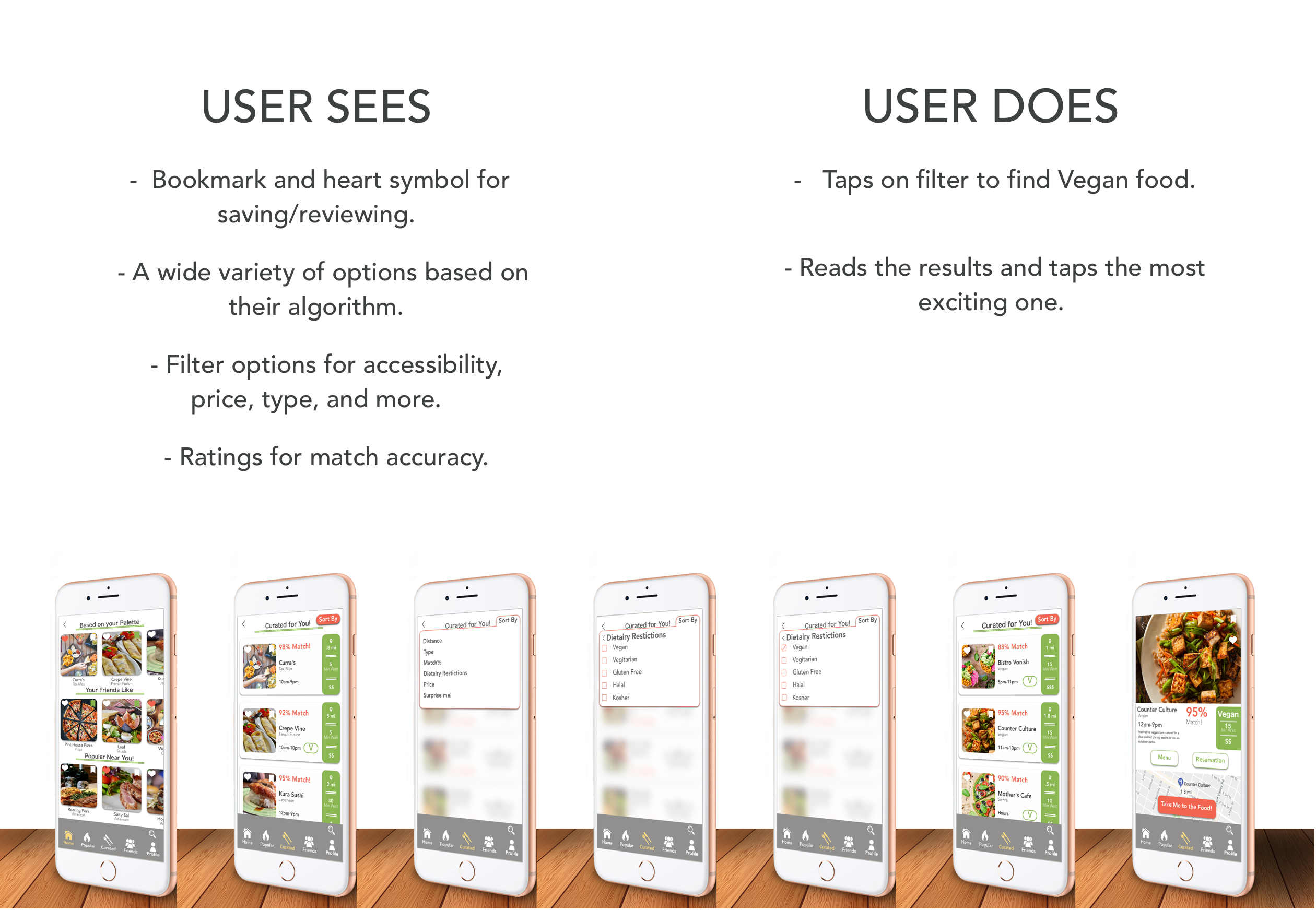
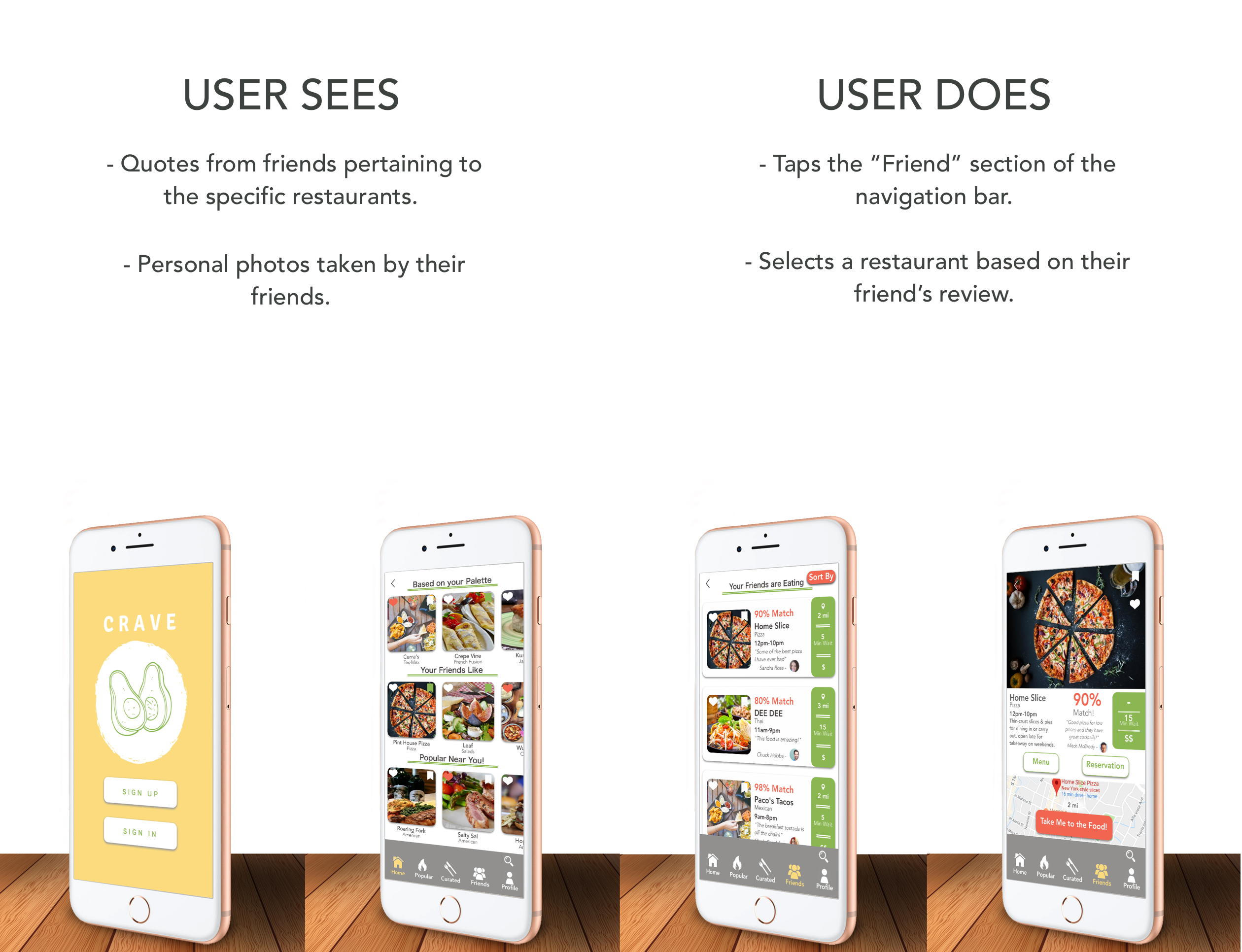
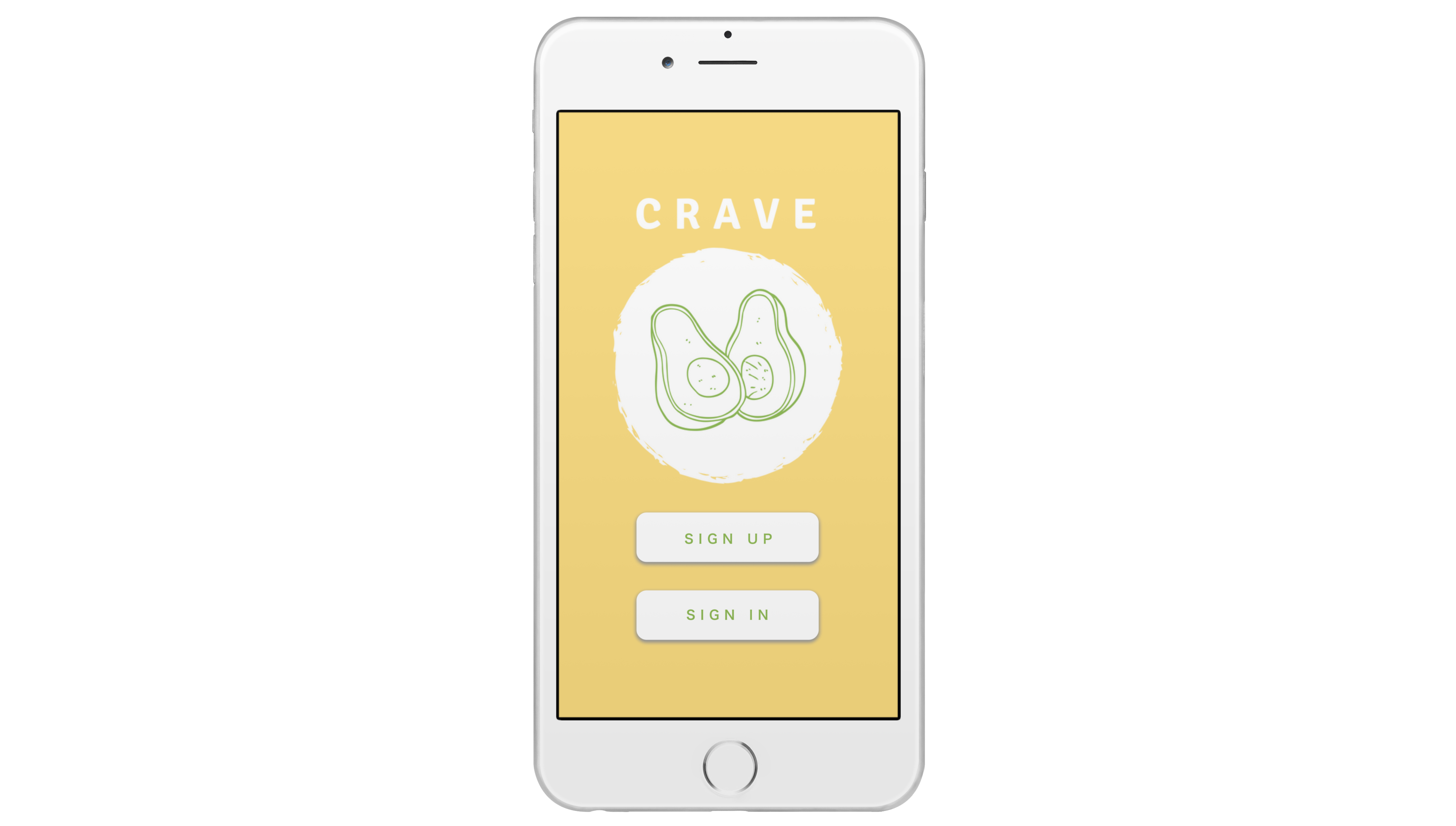 Try Me!
Try Me!
 Try Me!
Try Me!
 Try Me!
Try Me!







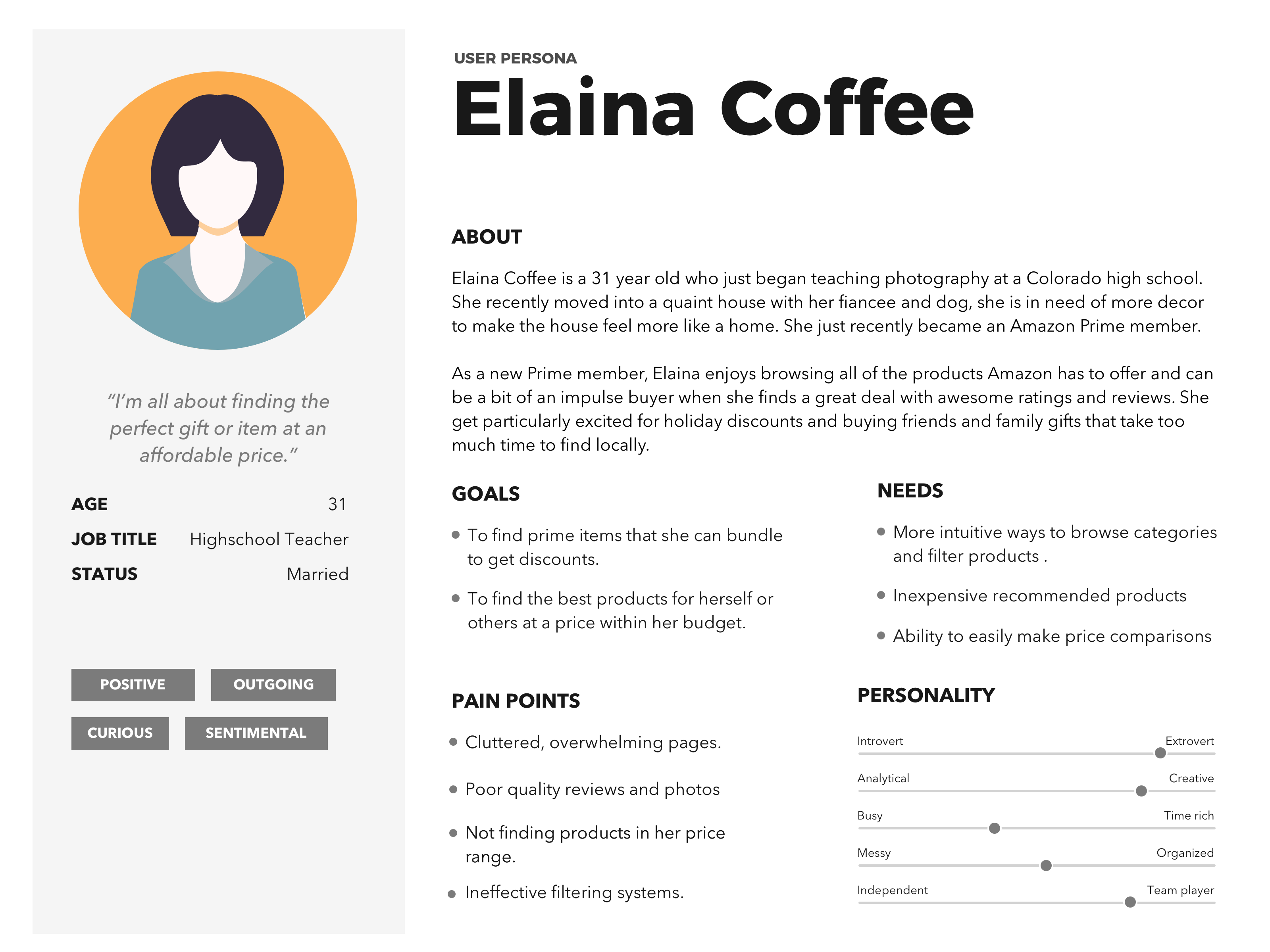
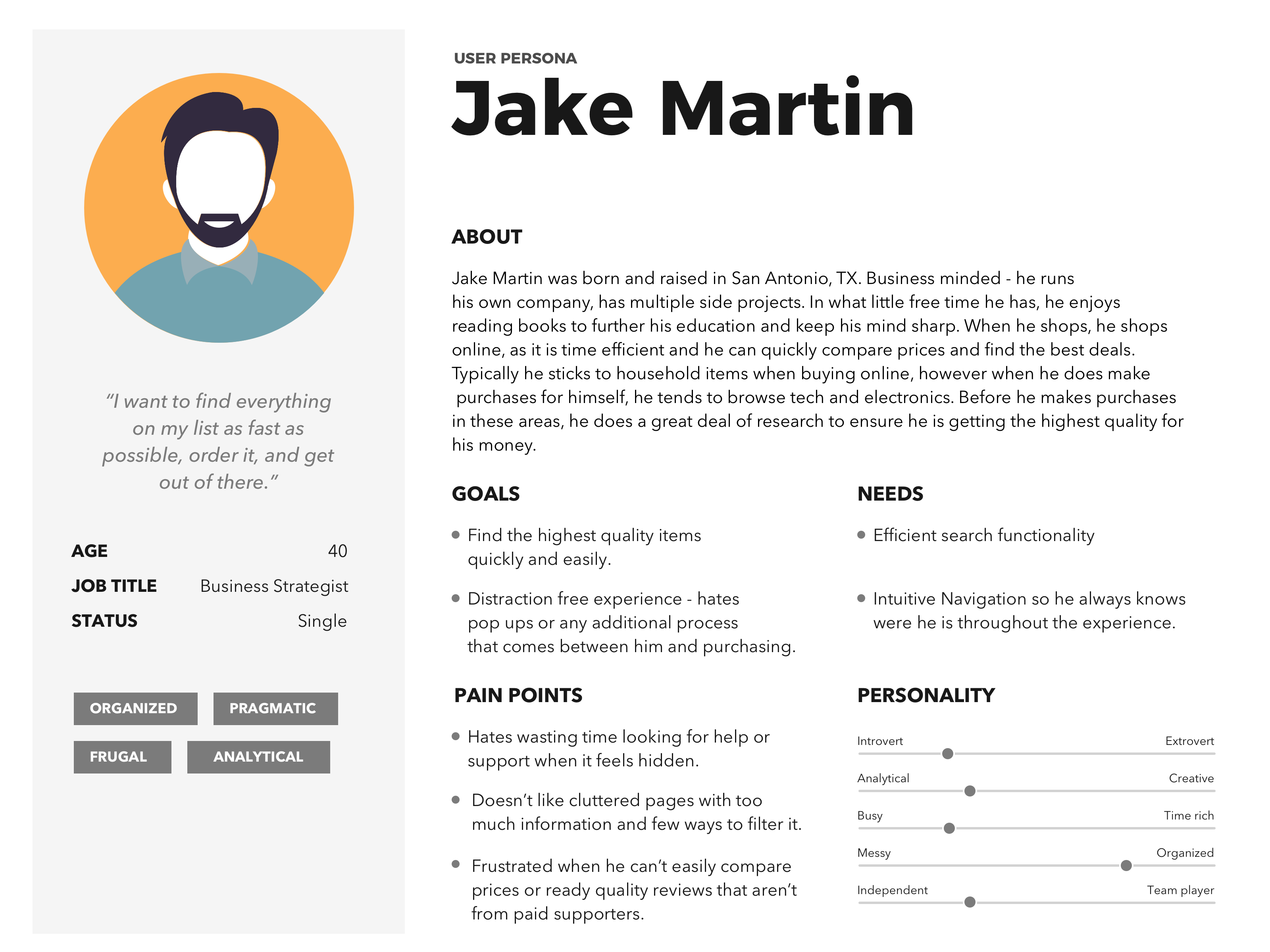
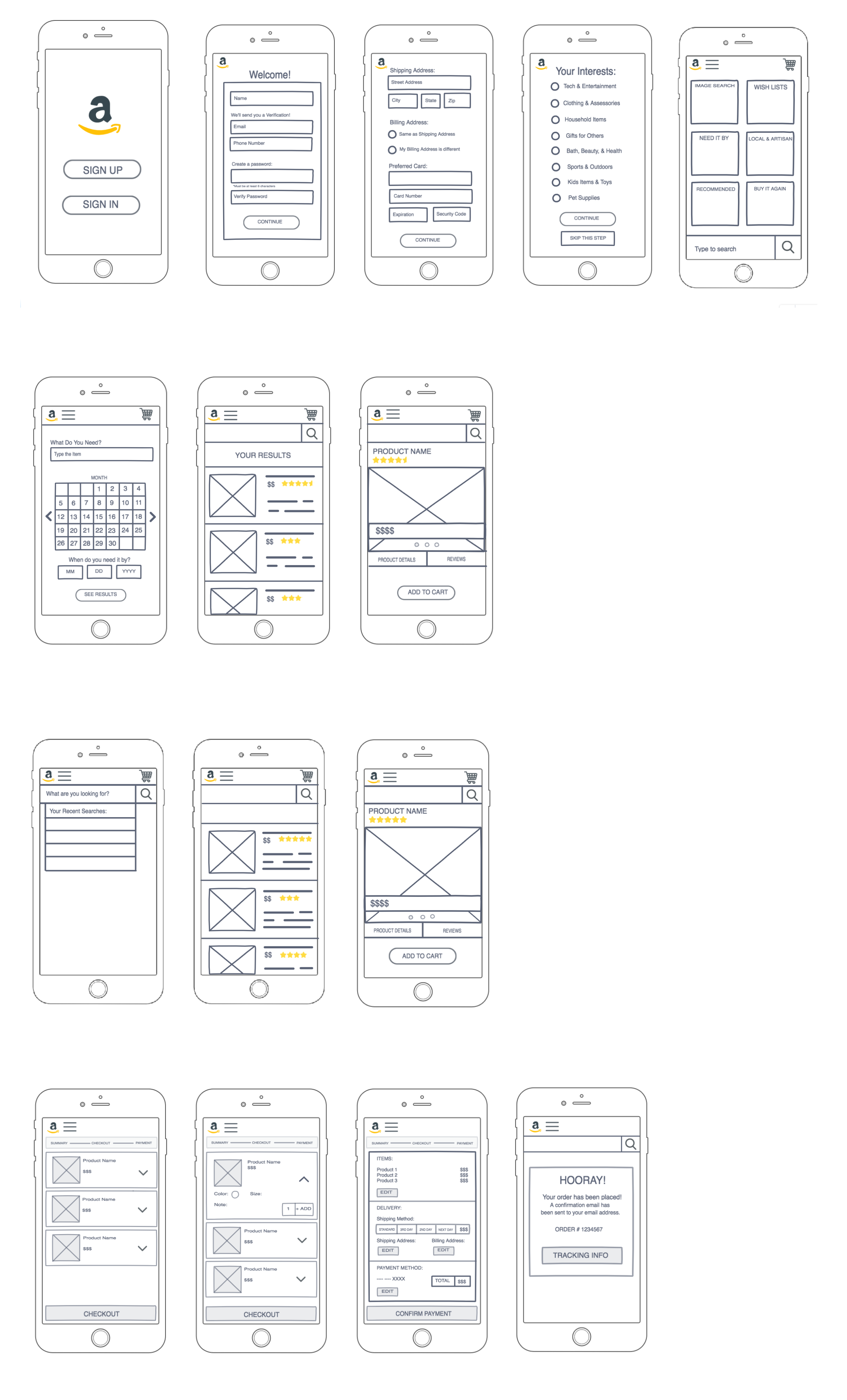
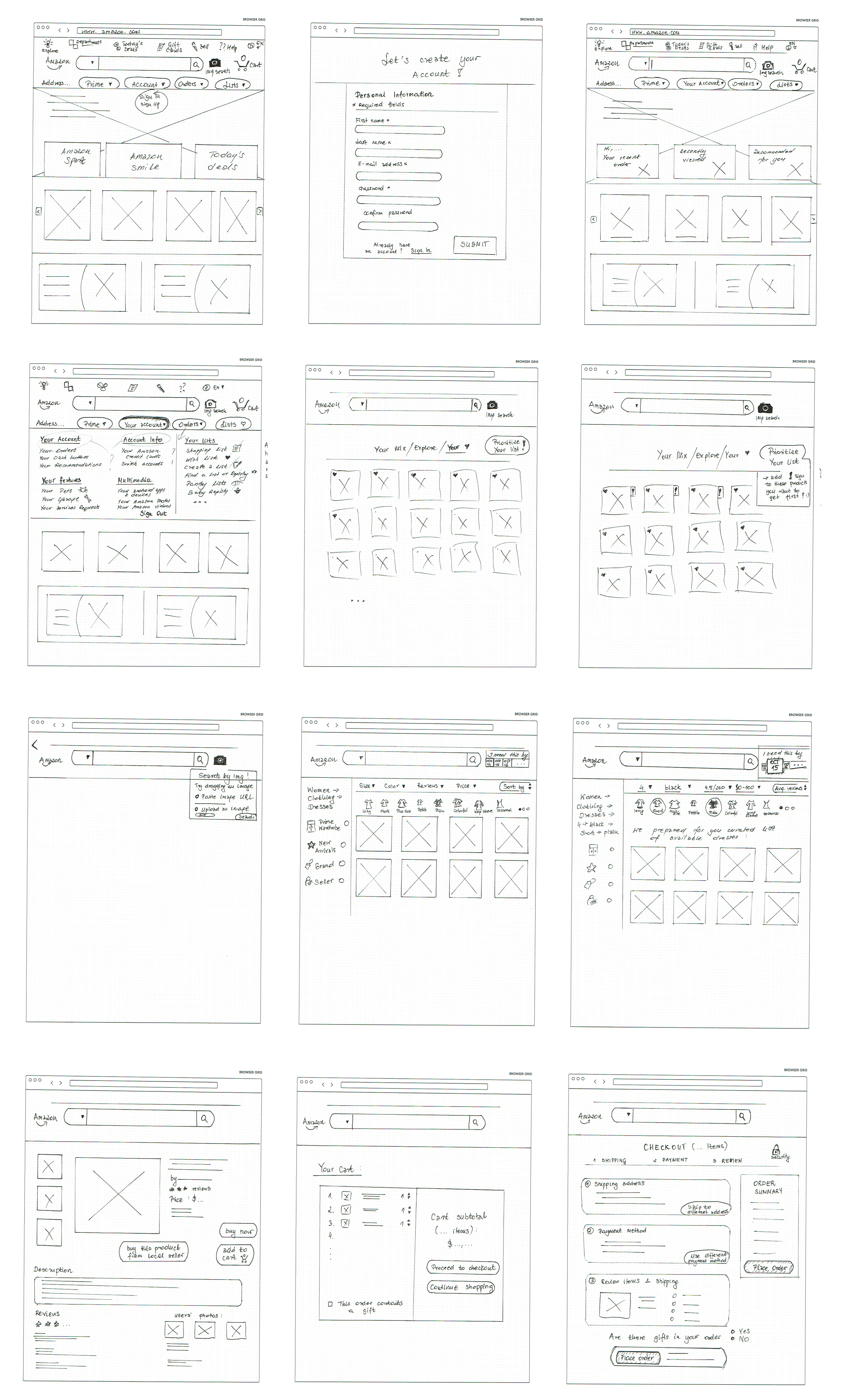





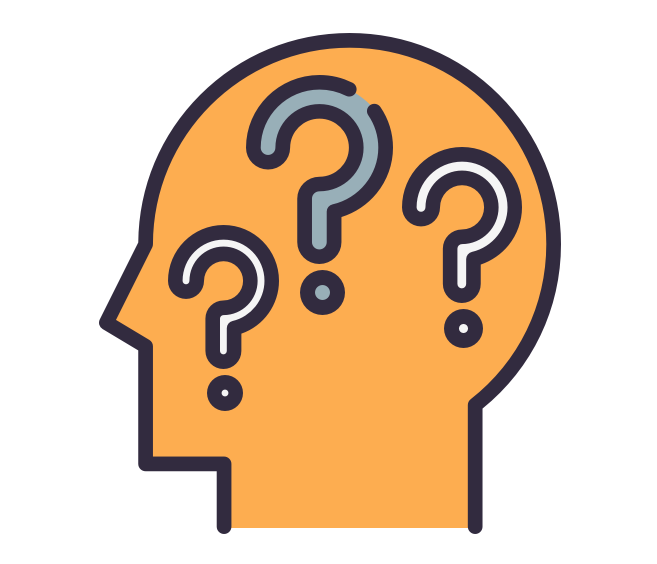
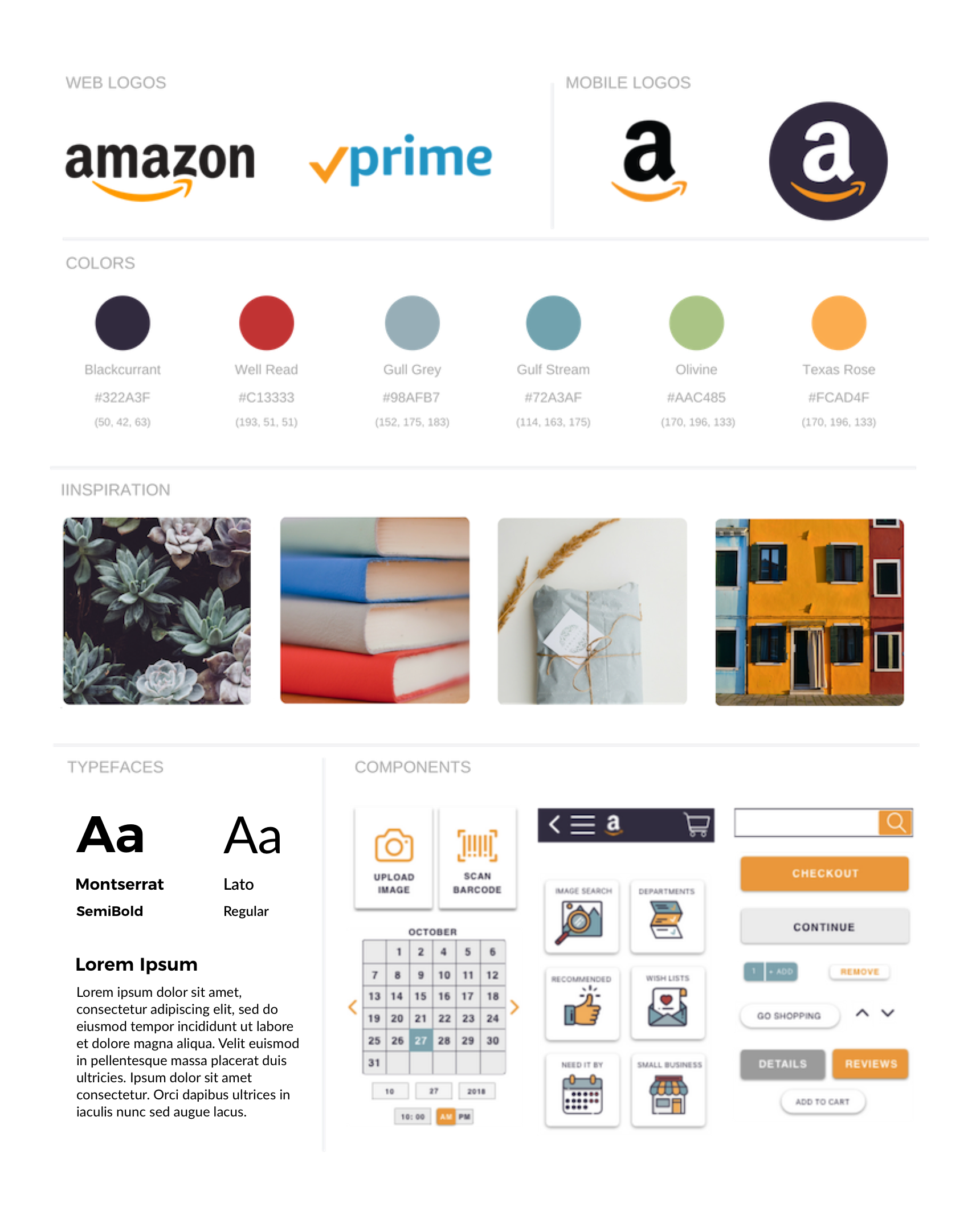
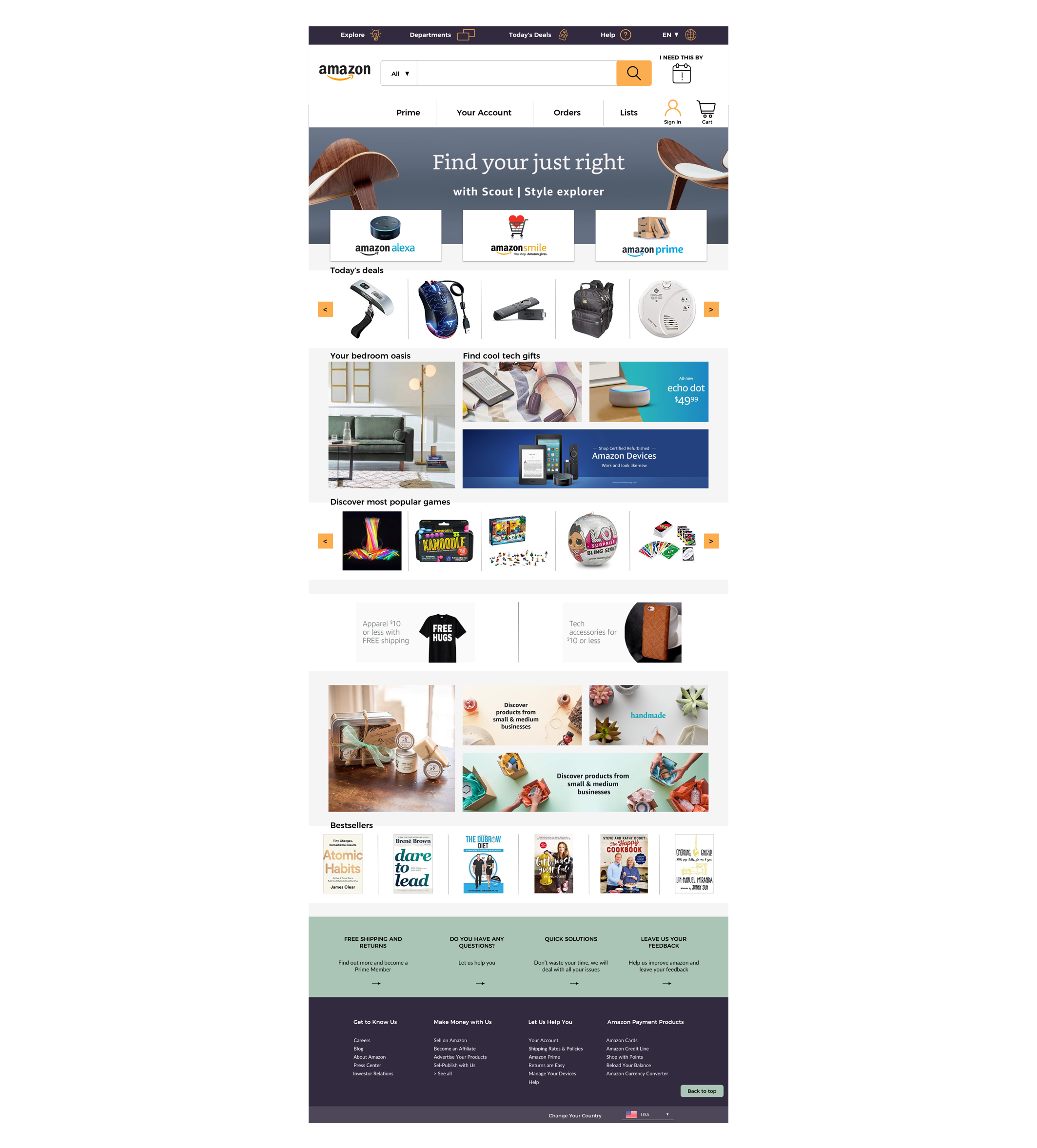 Try Me!
Try Me!
 Try Me!
Try Me!
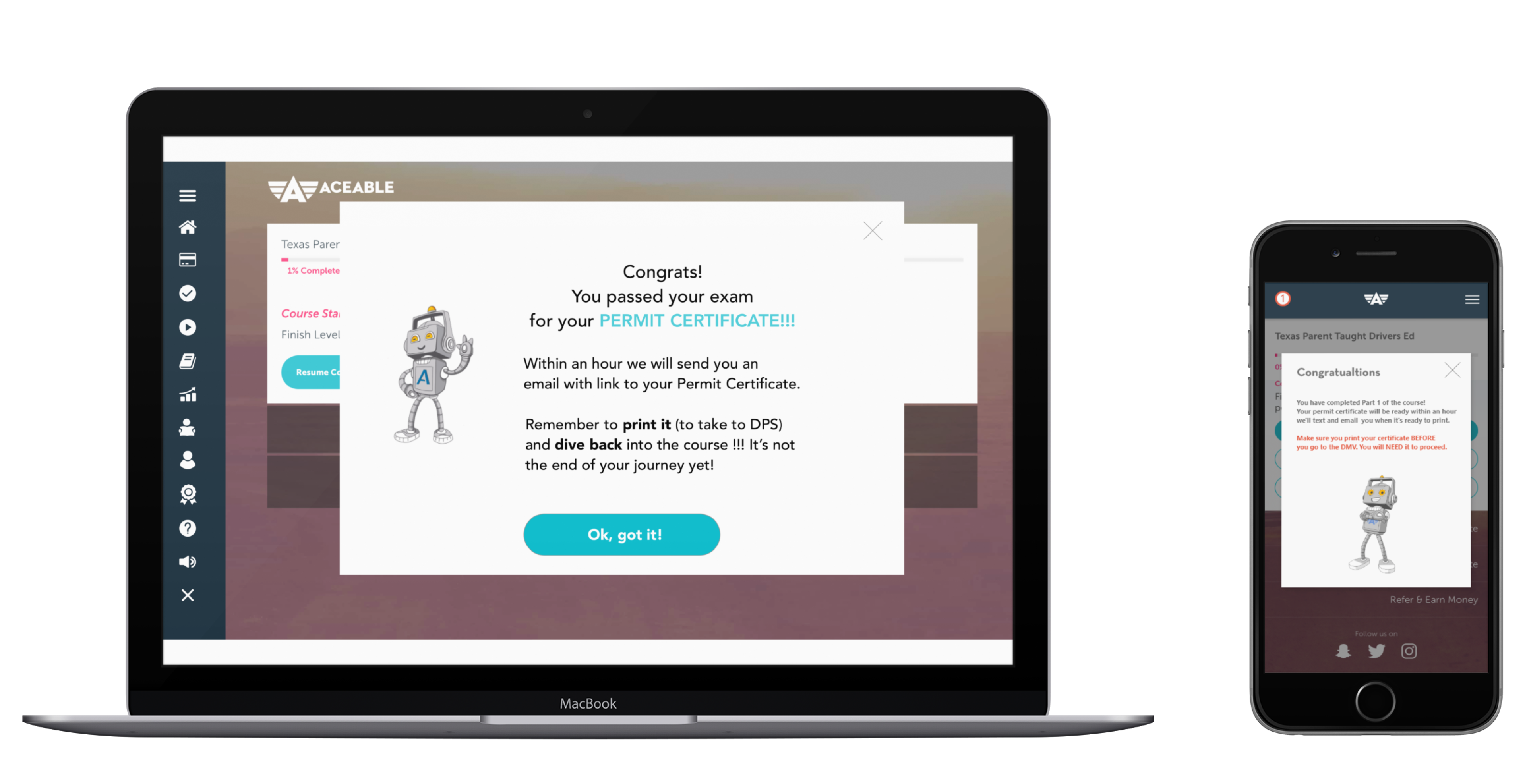
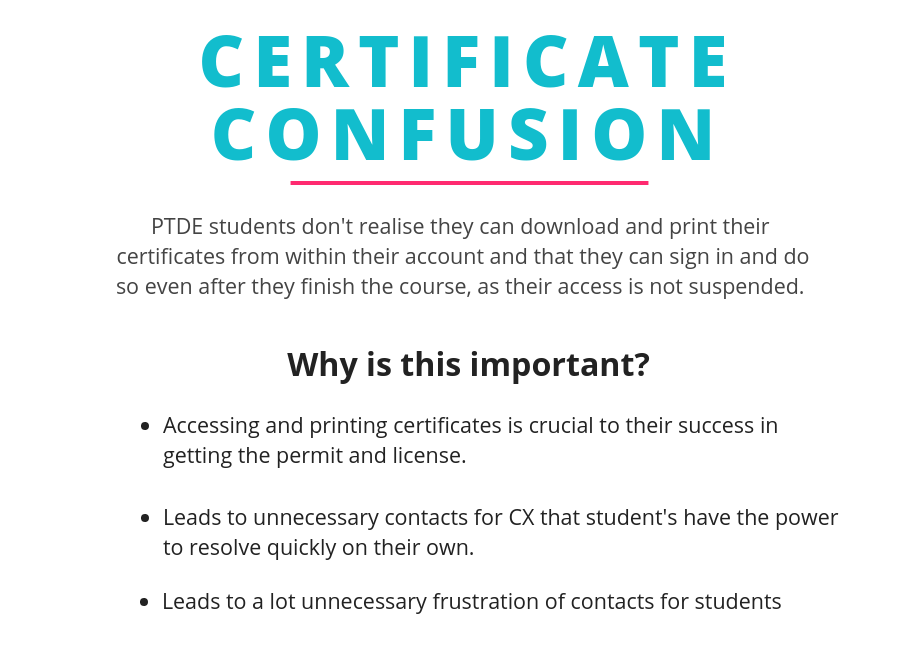
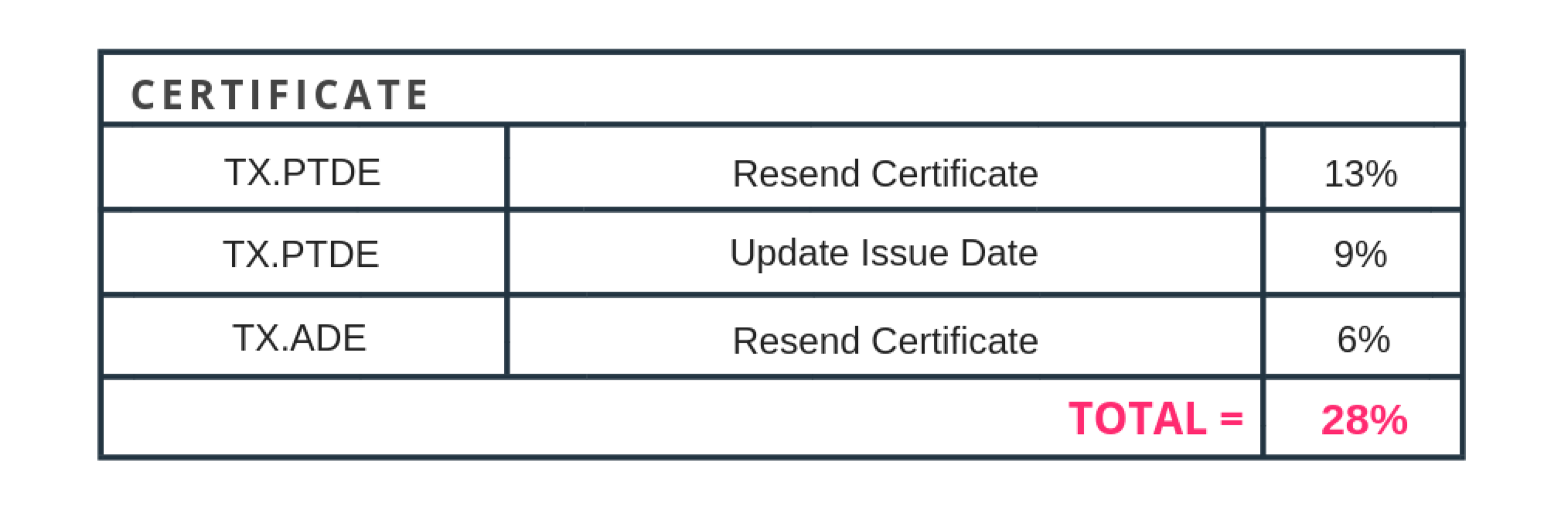
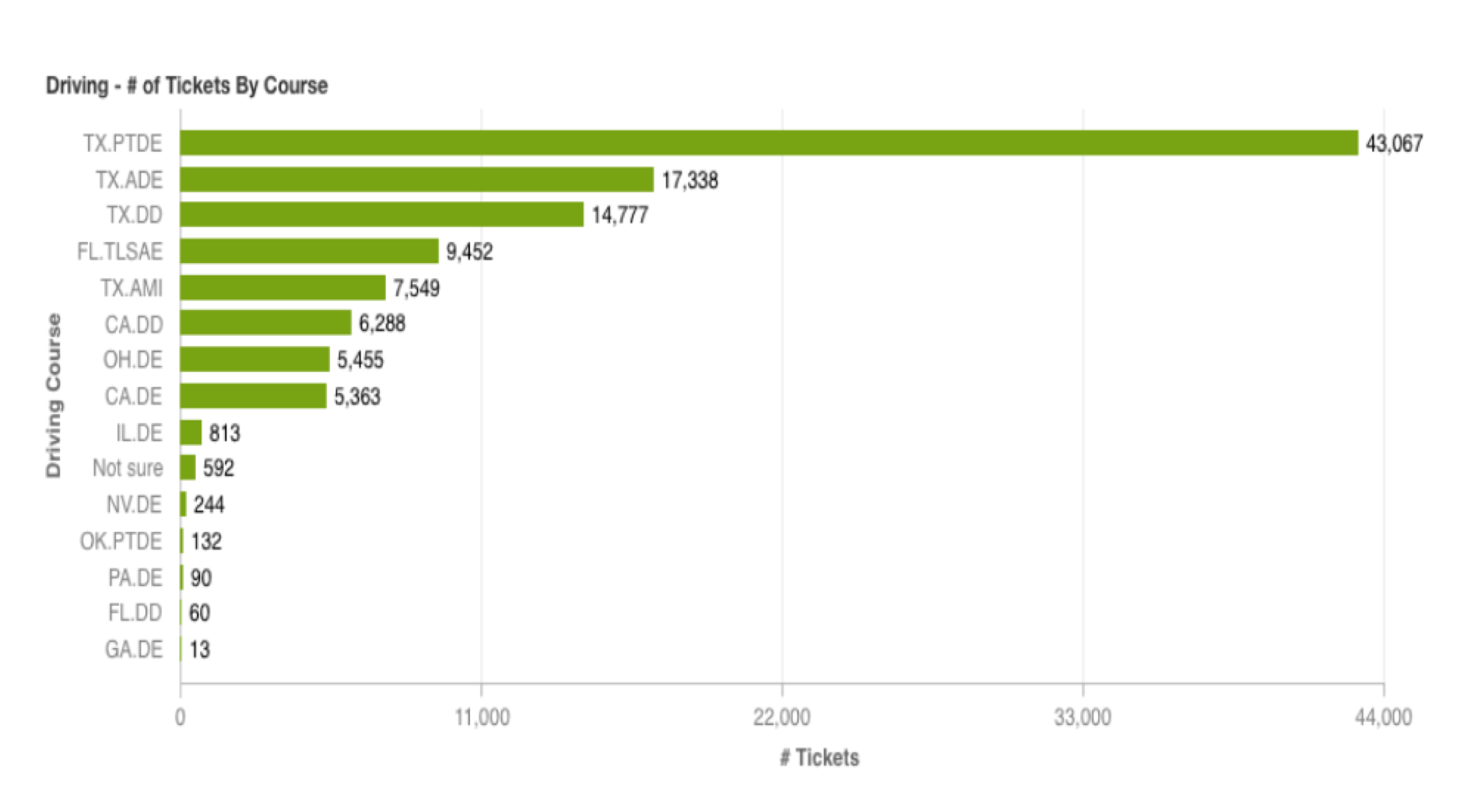
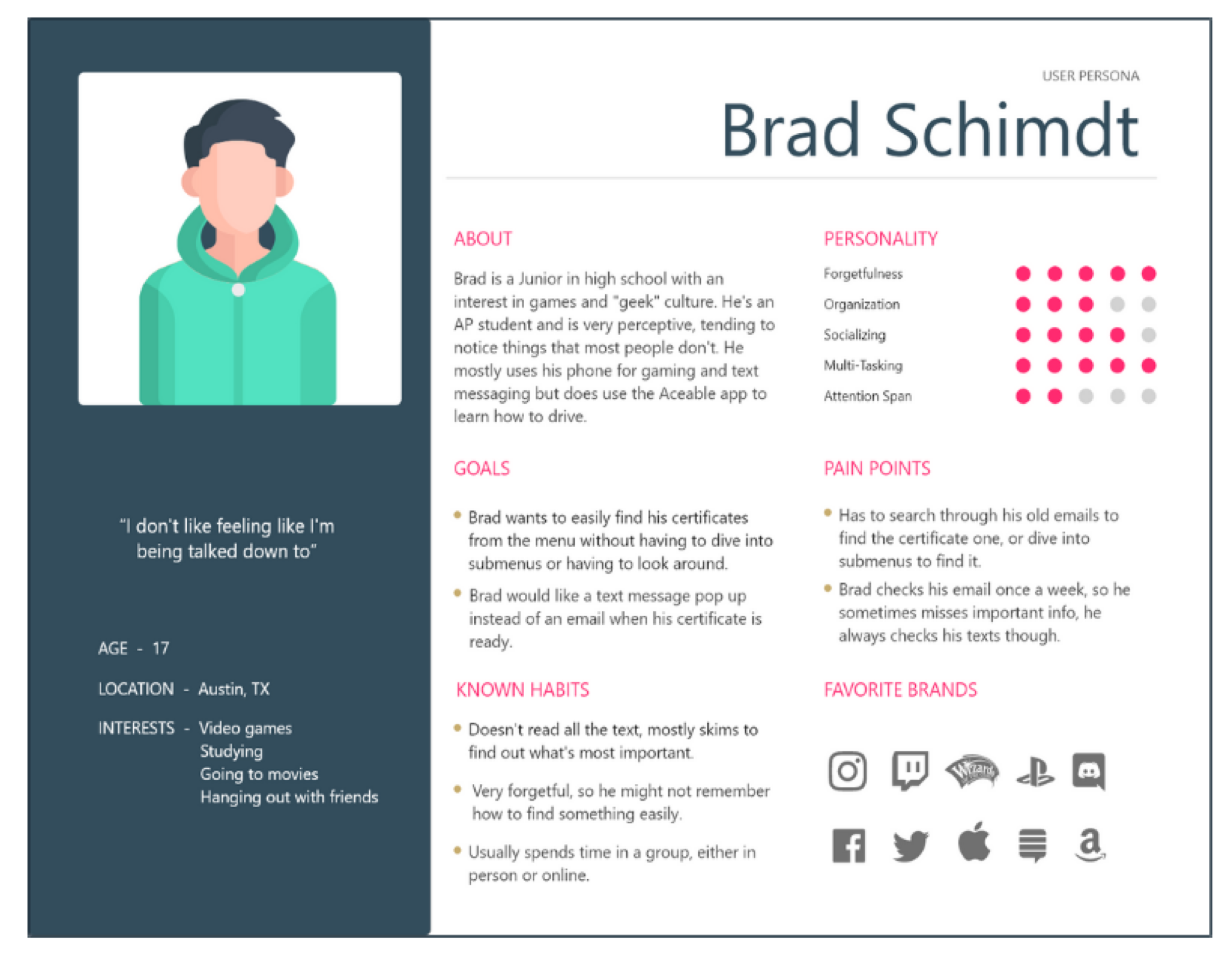
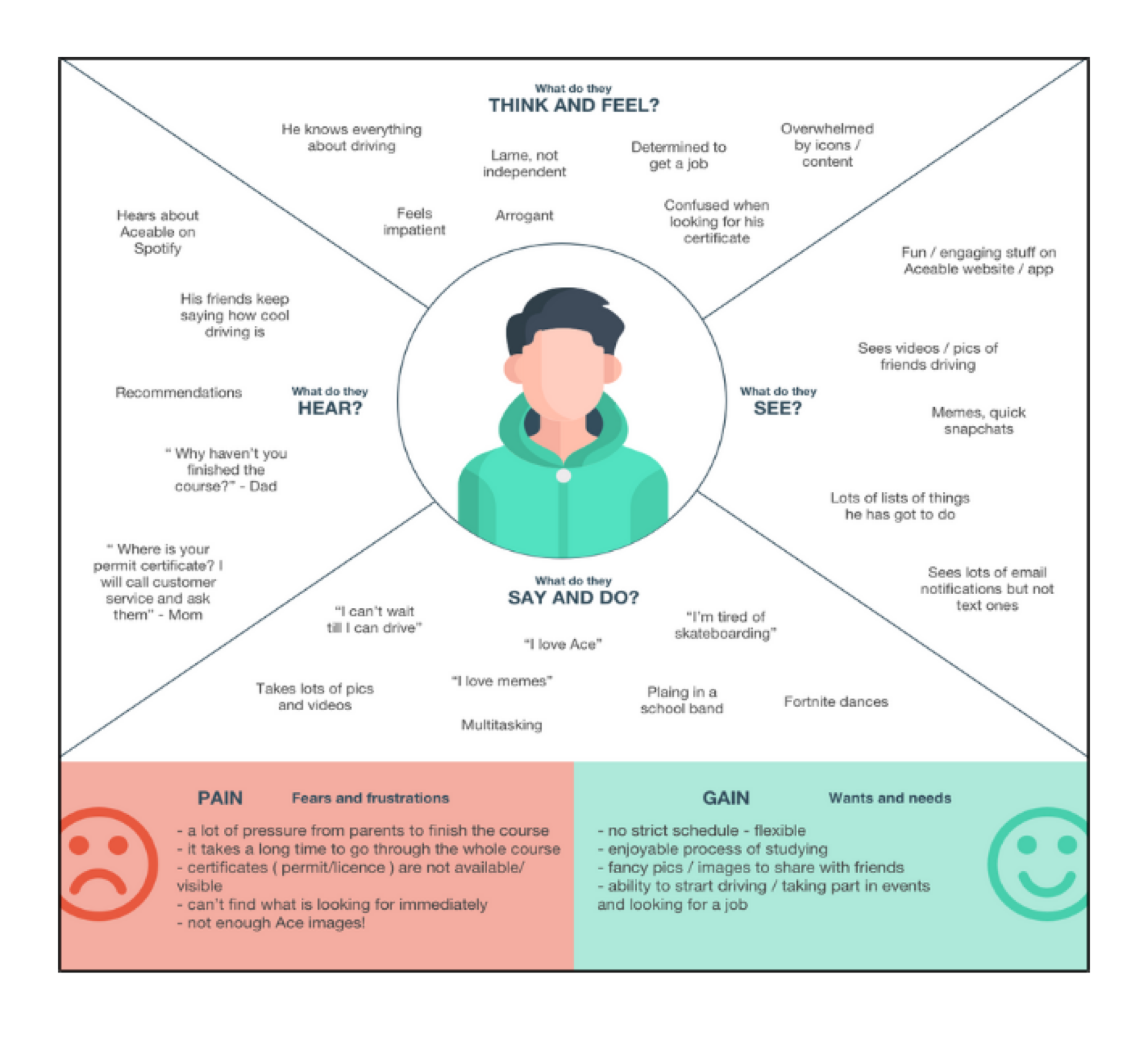
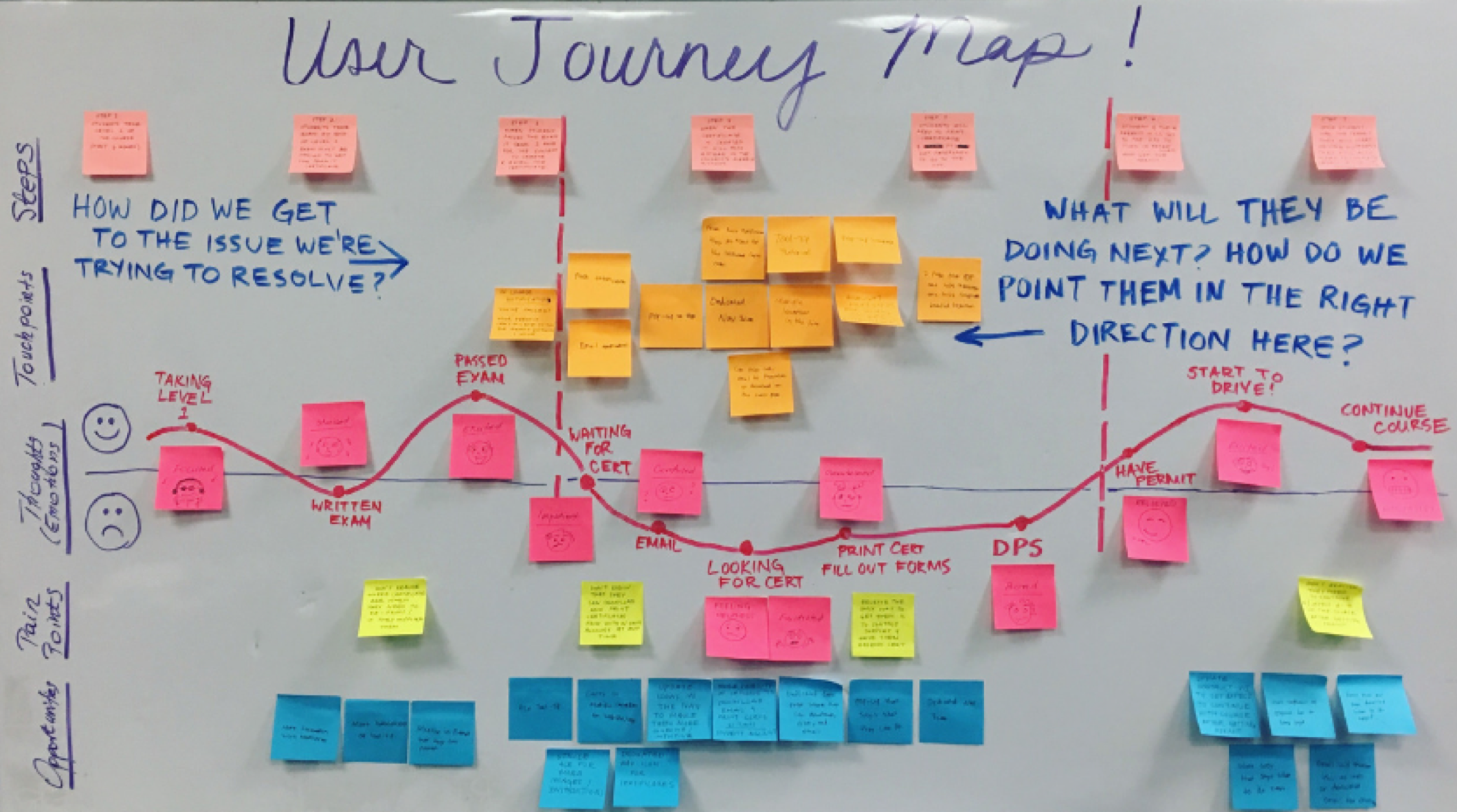
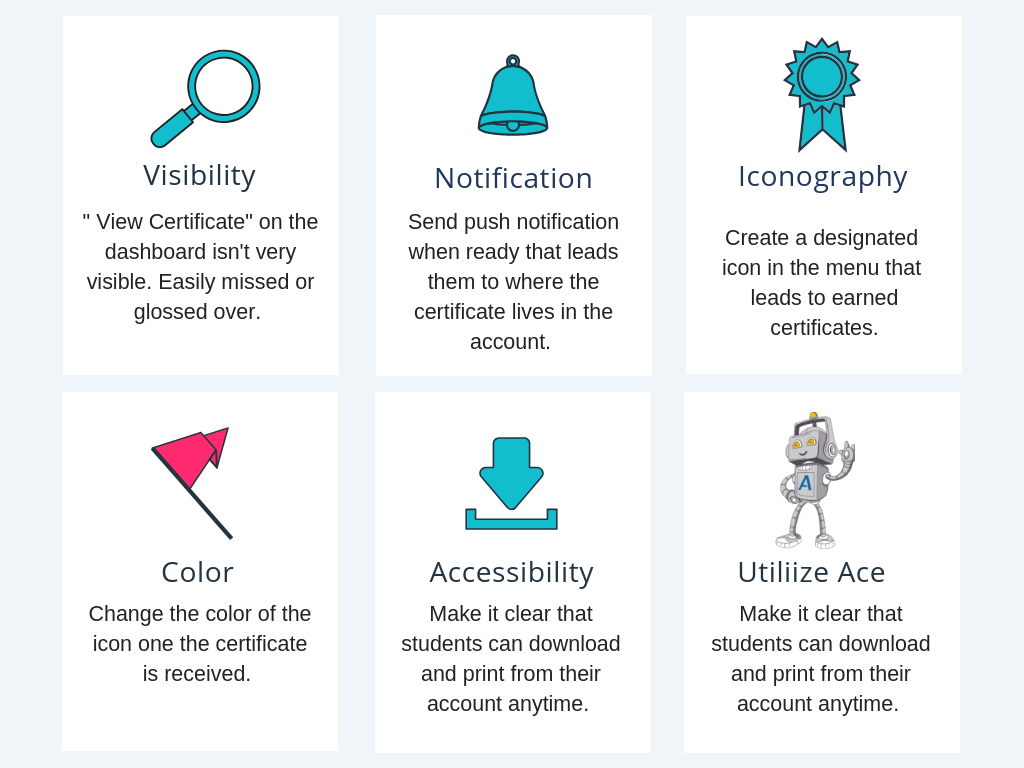
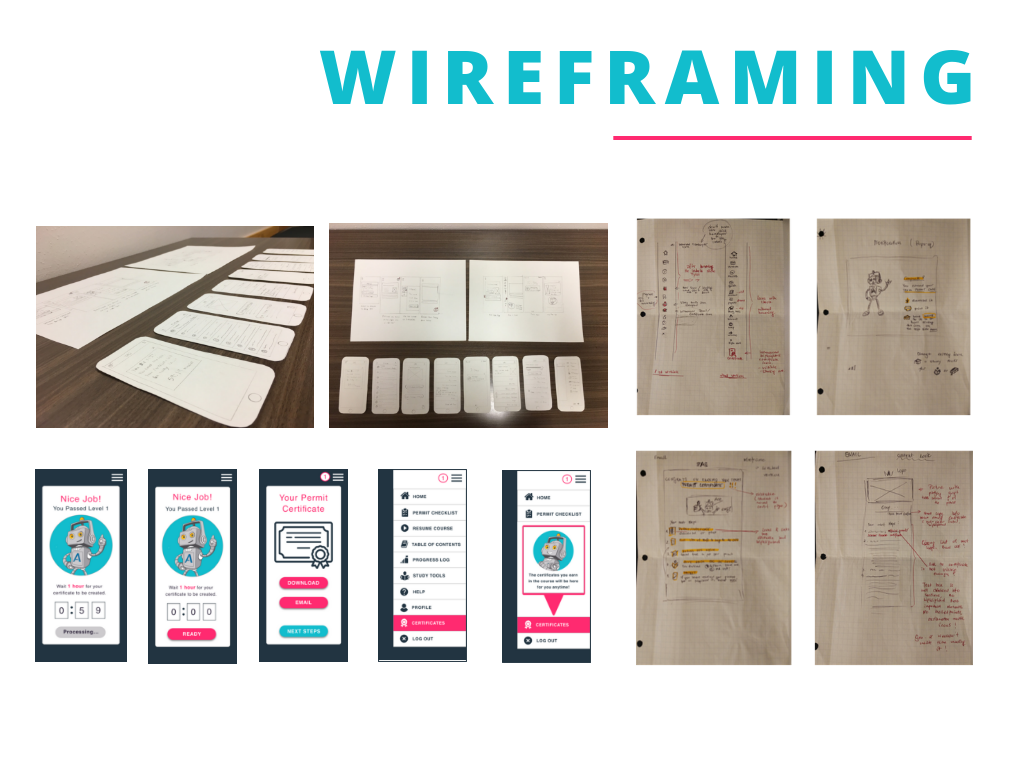

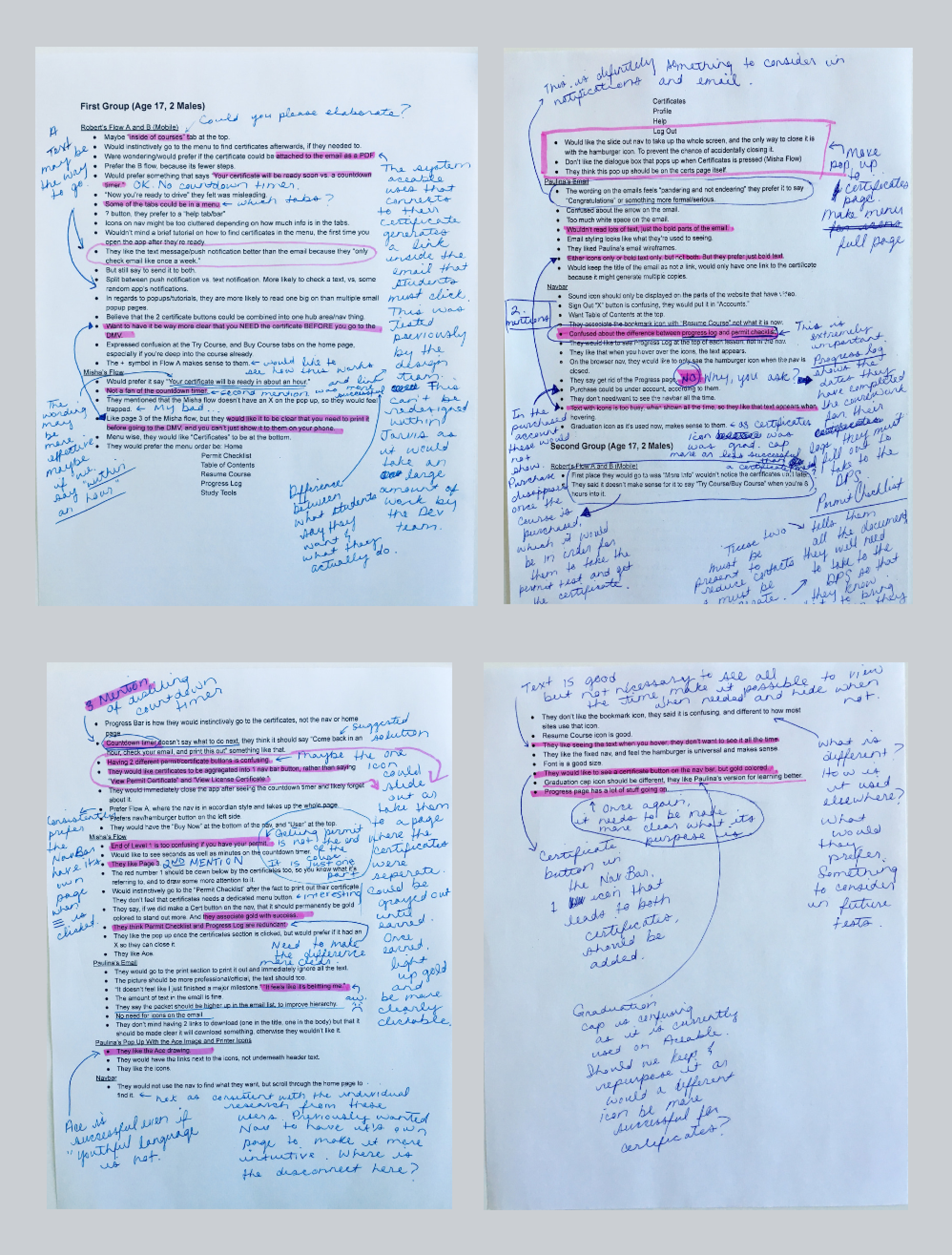
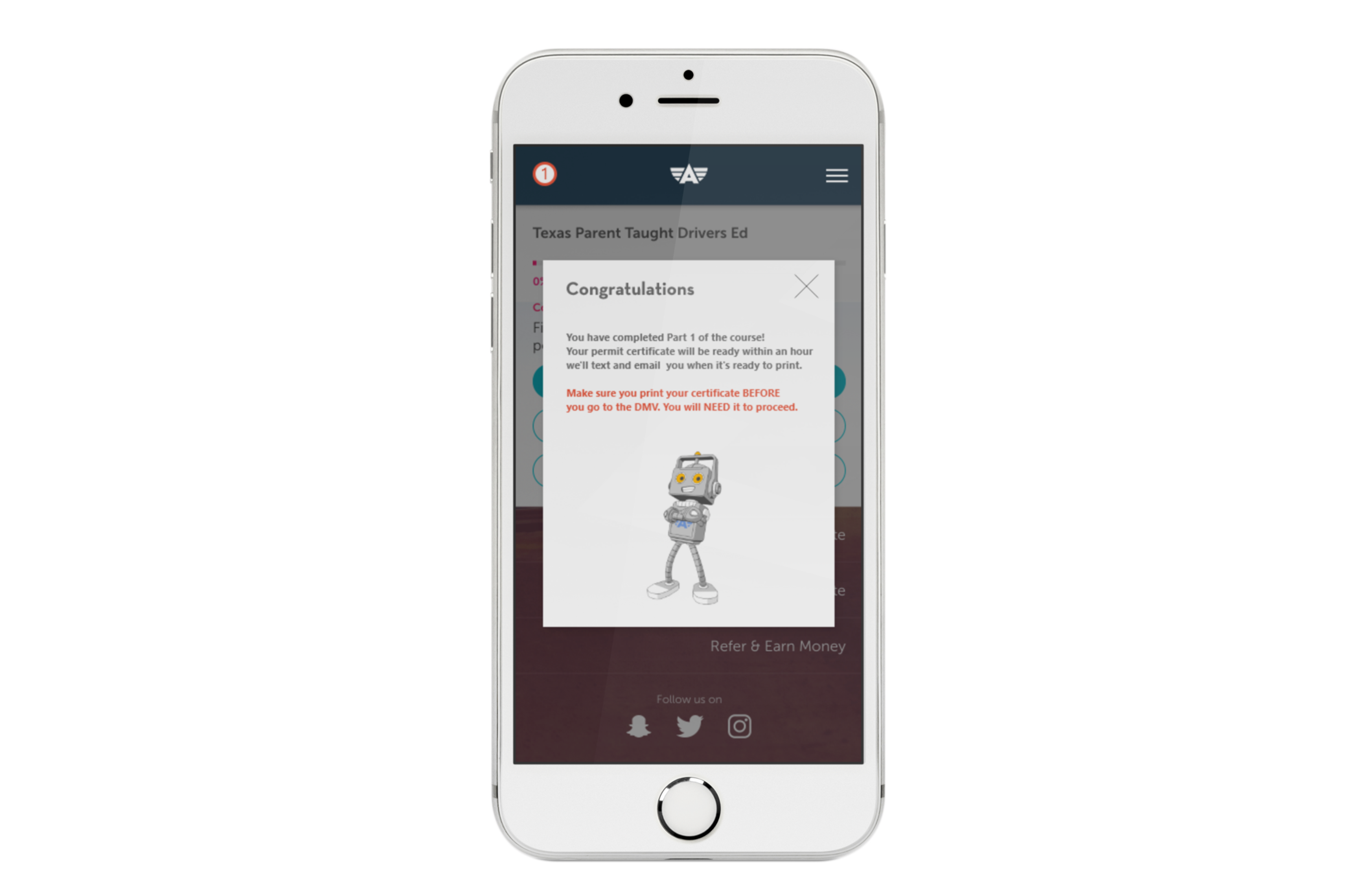 Try Me!
Try Me!
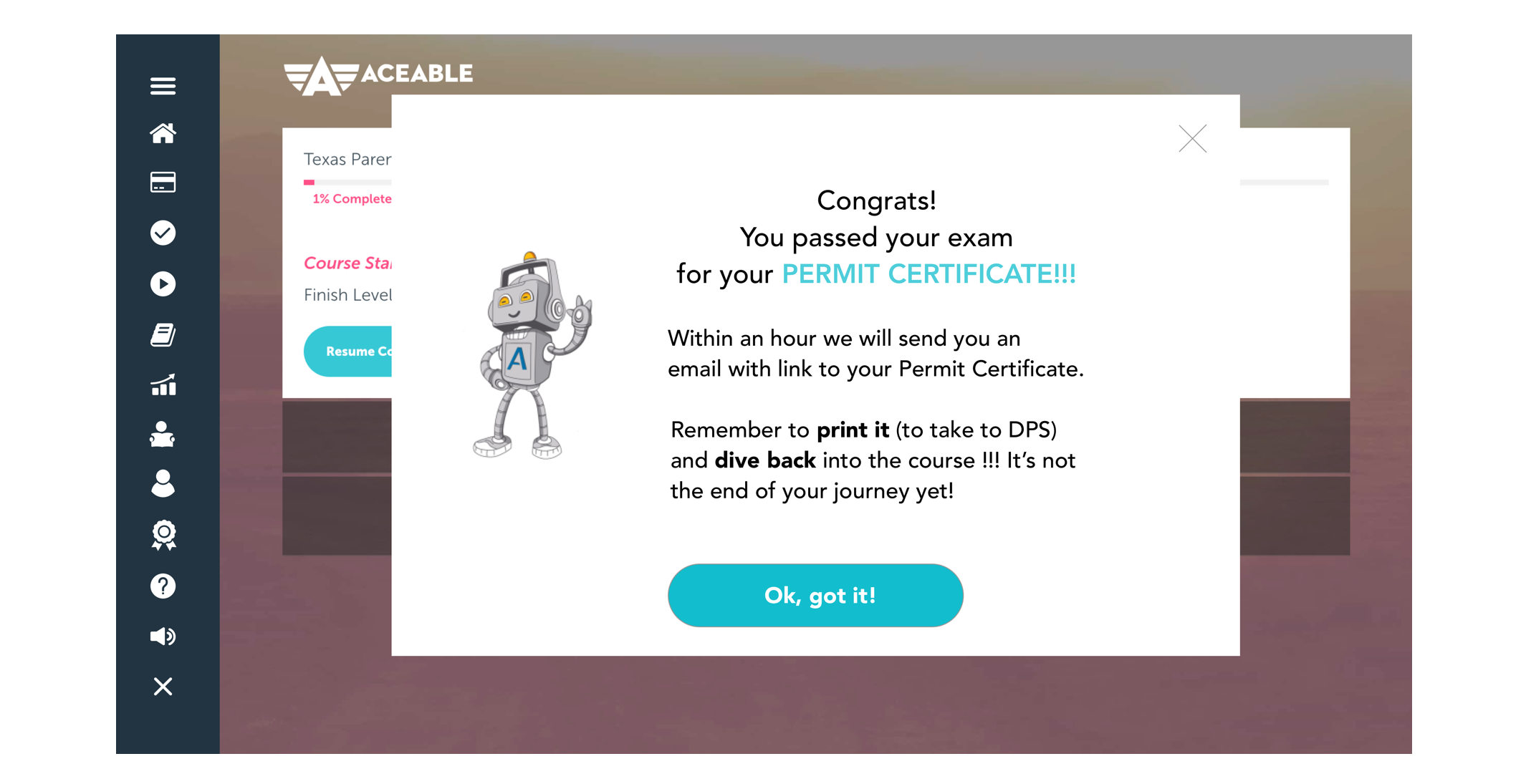 Try Me!
Try Me!
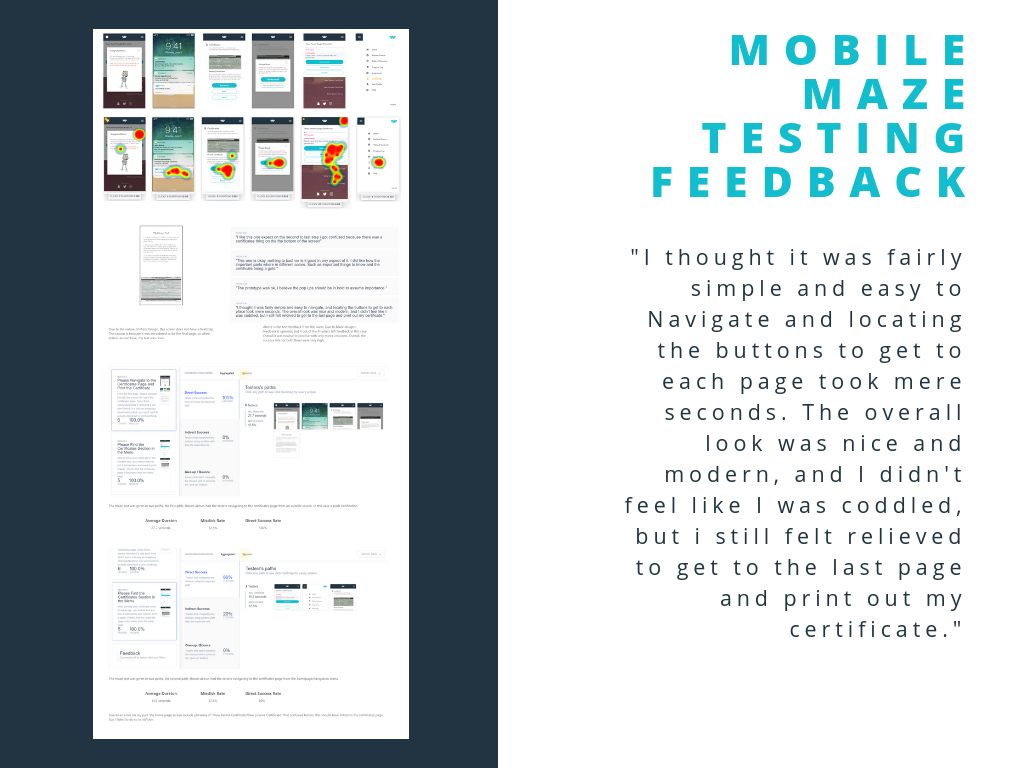
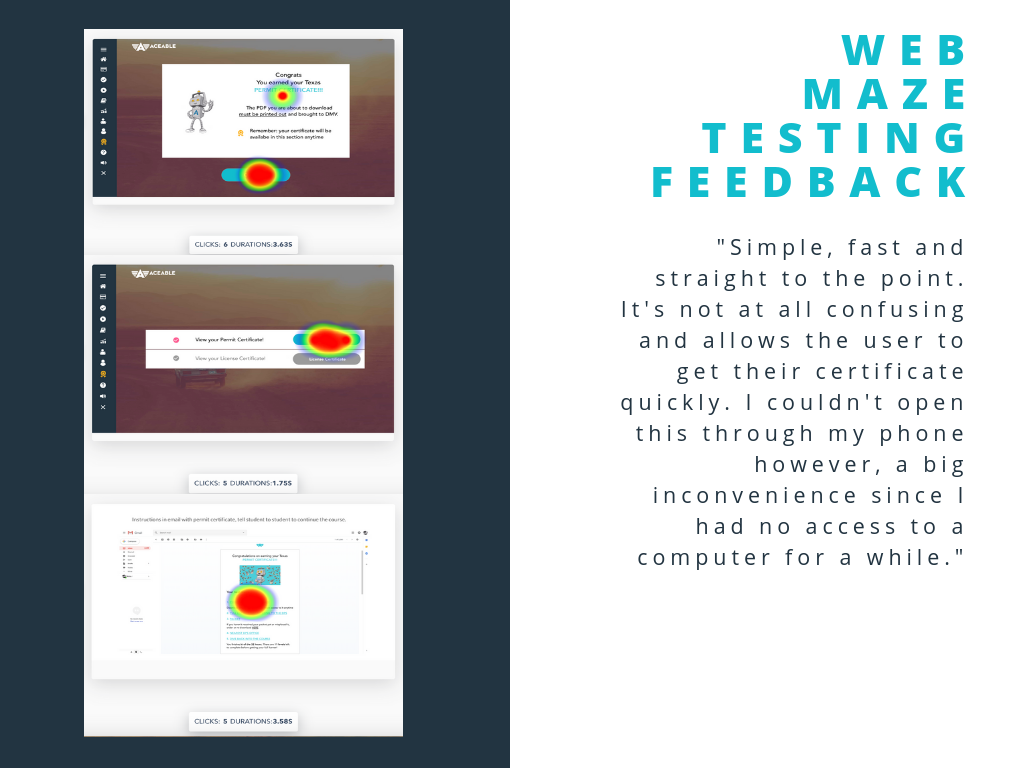
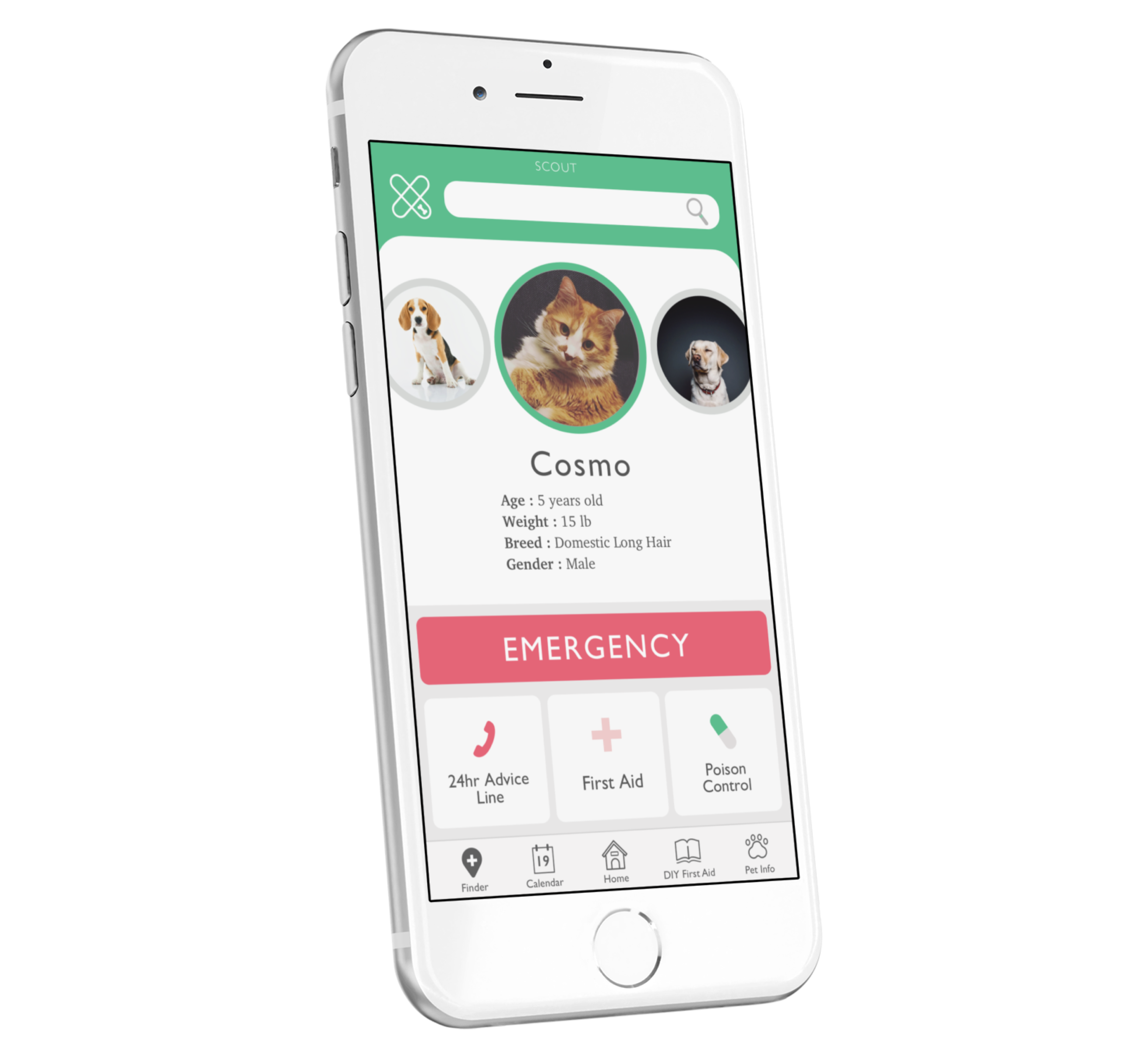
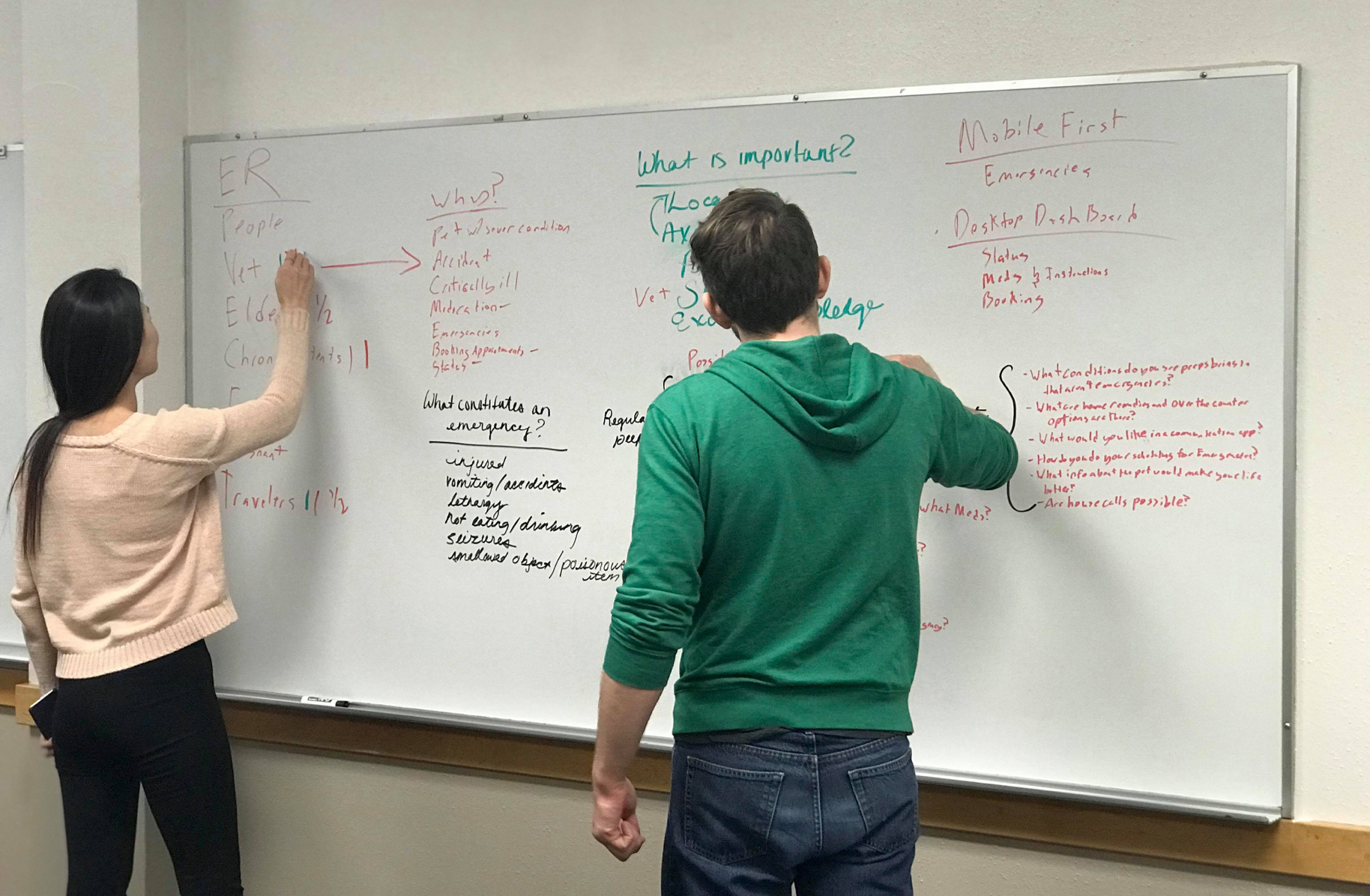
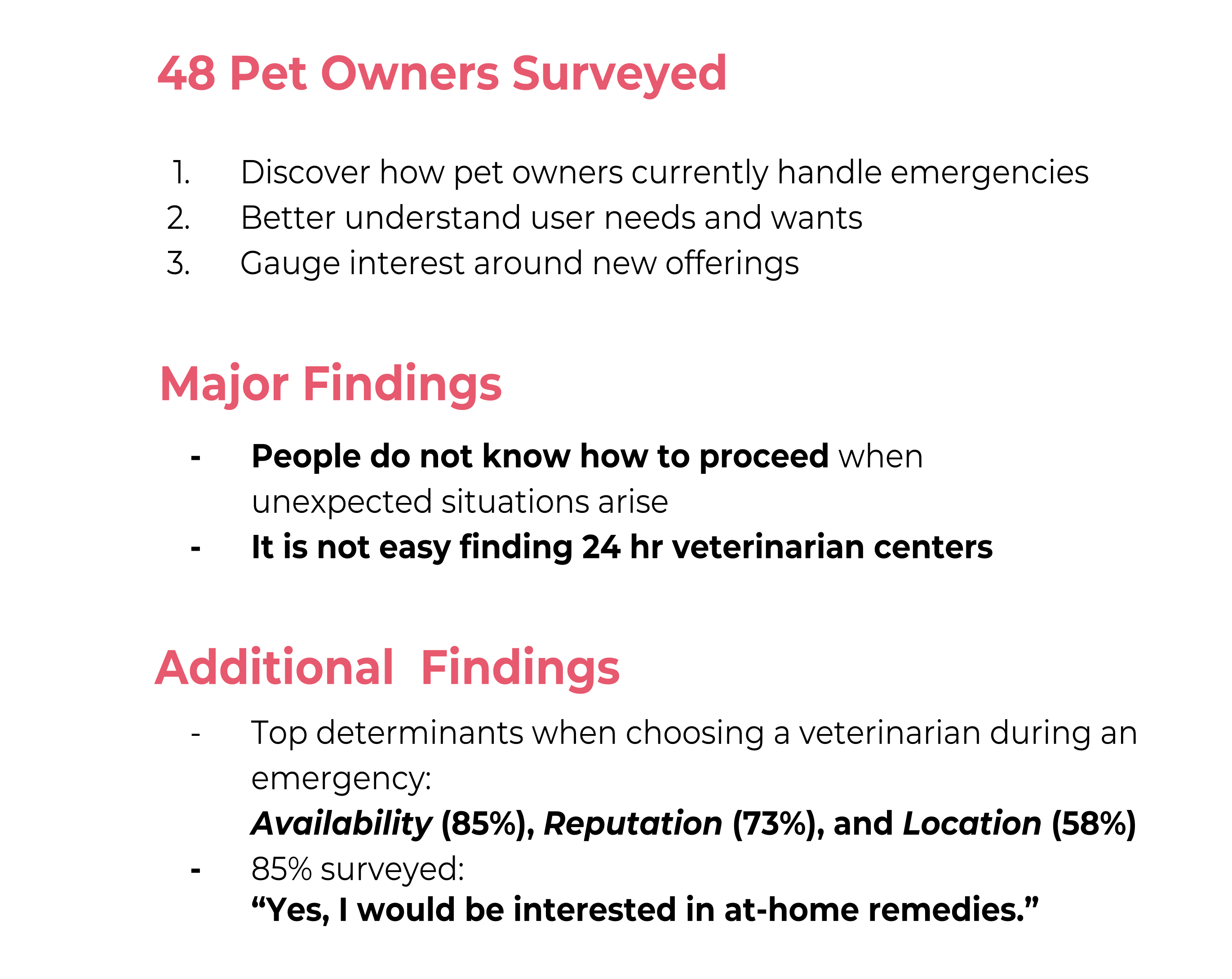
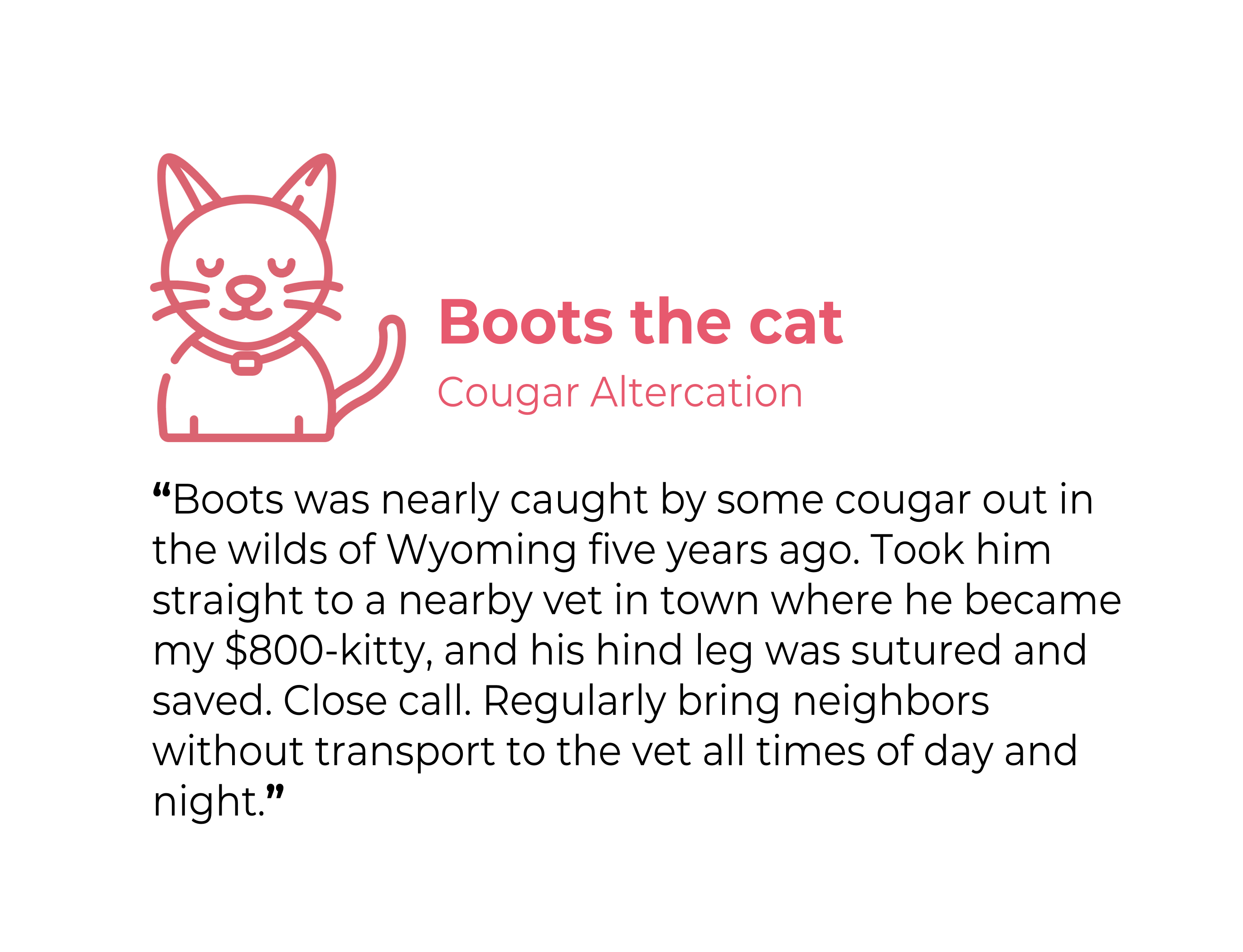
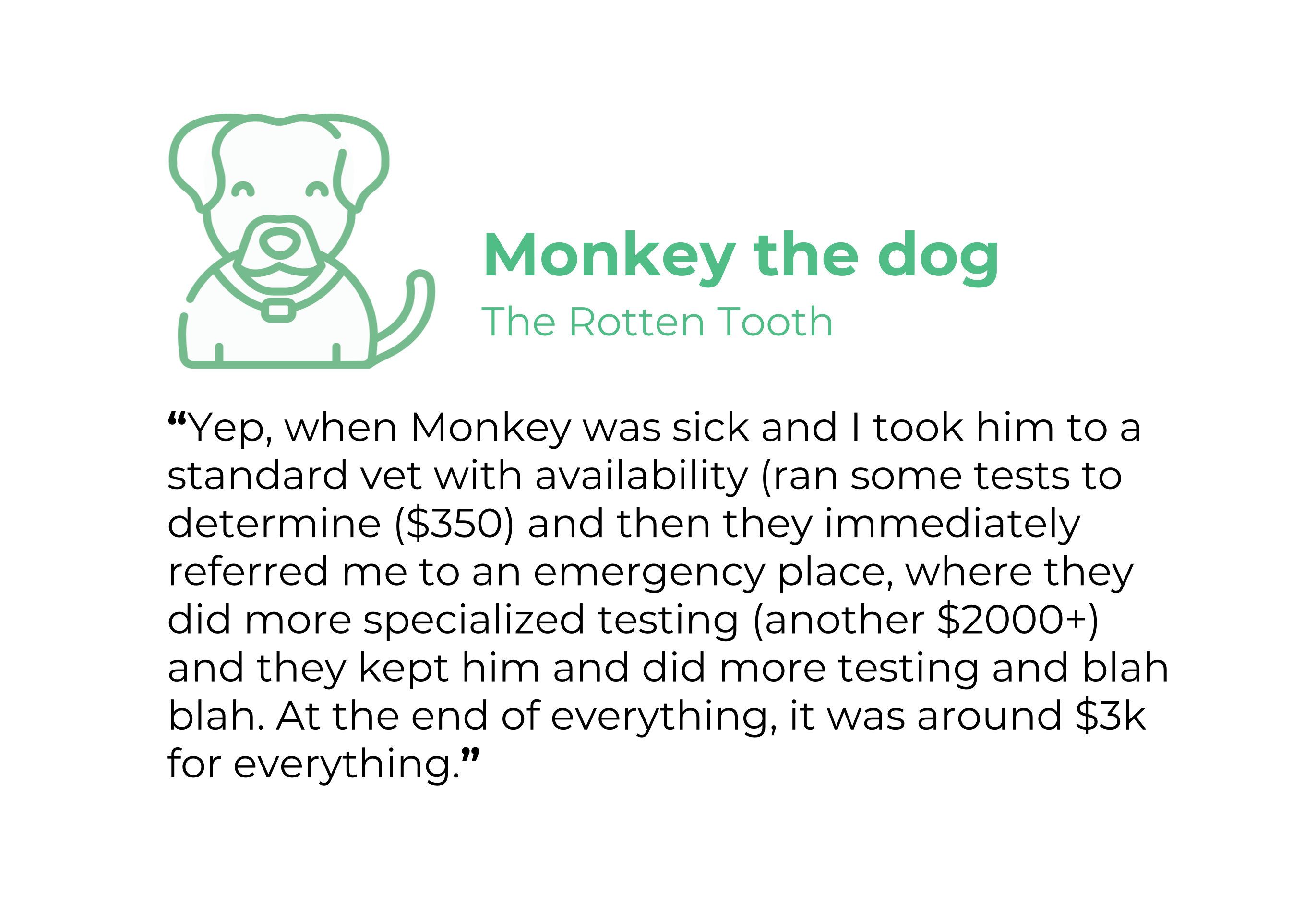
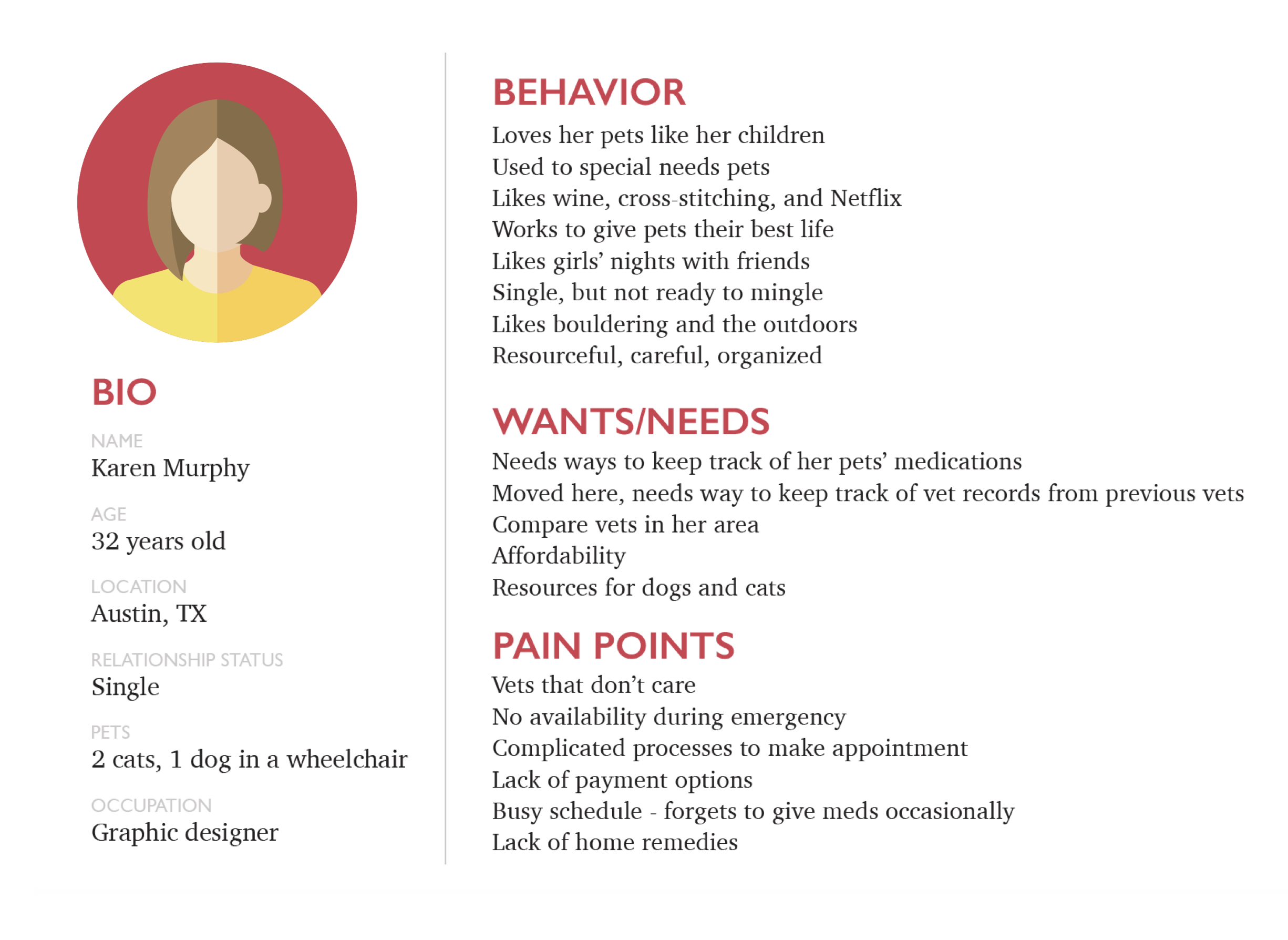
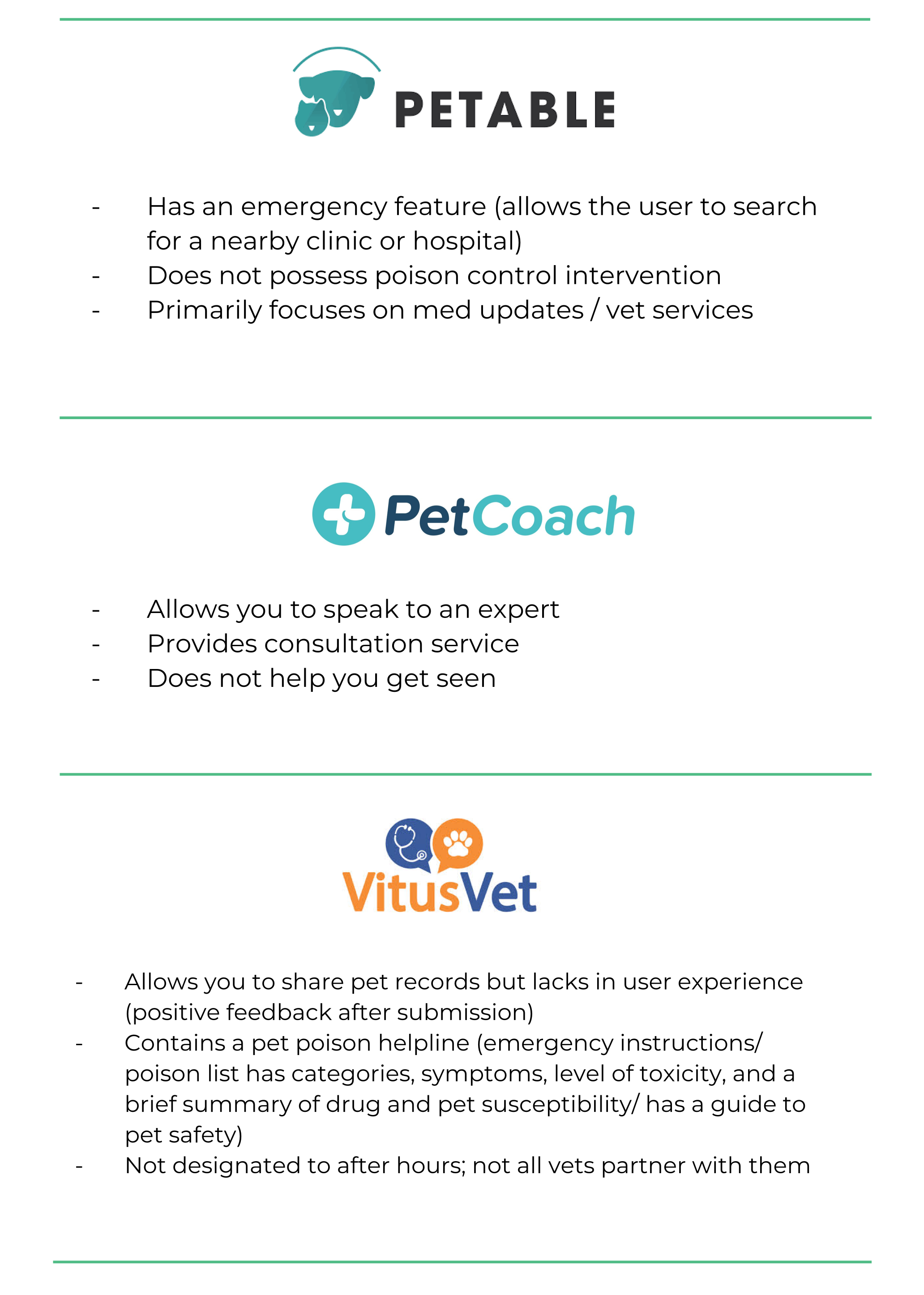
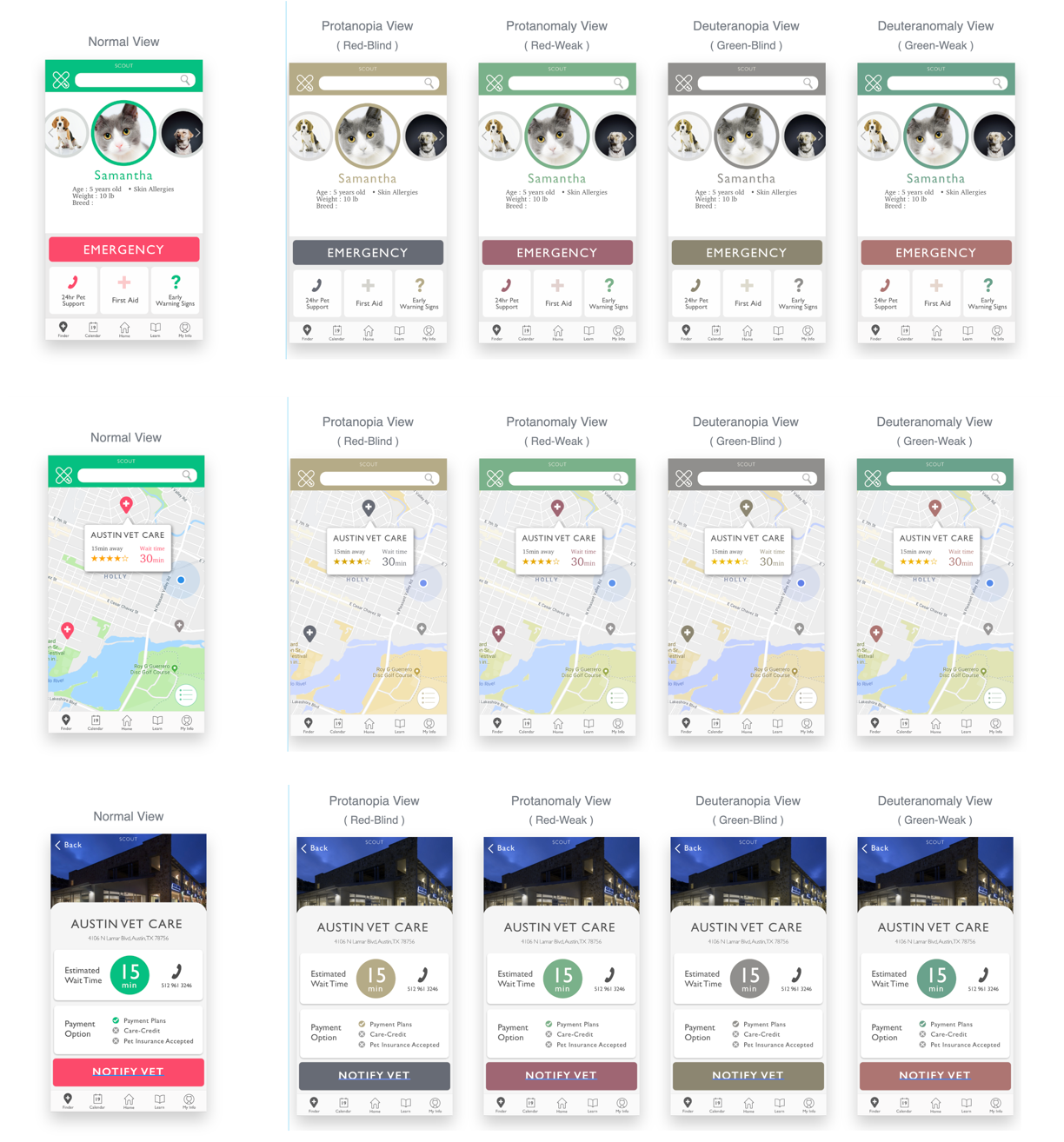
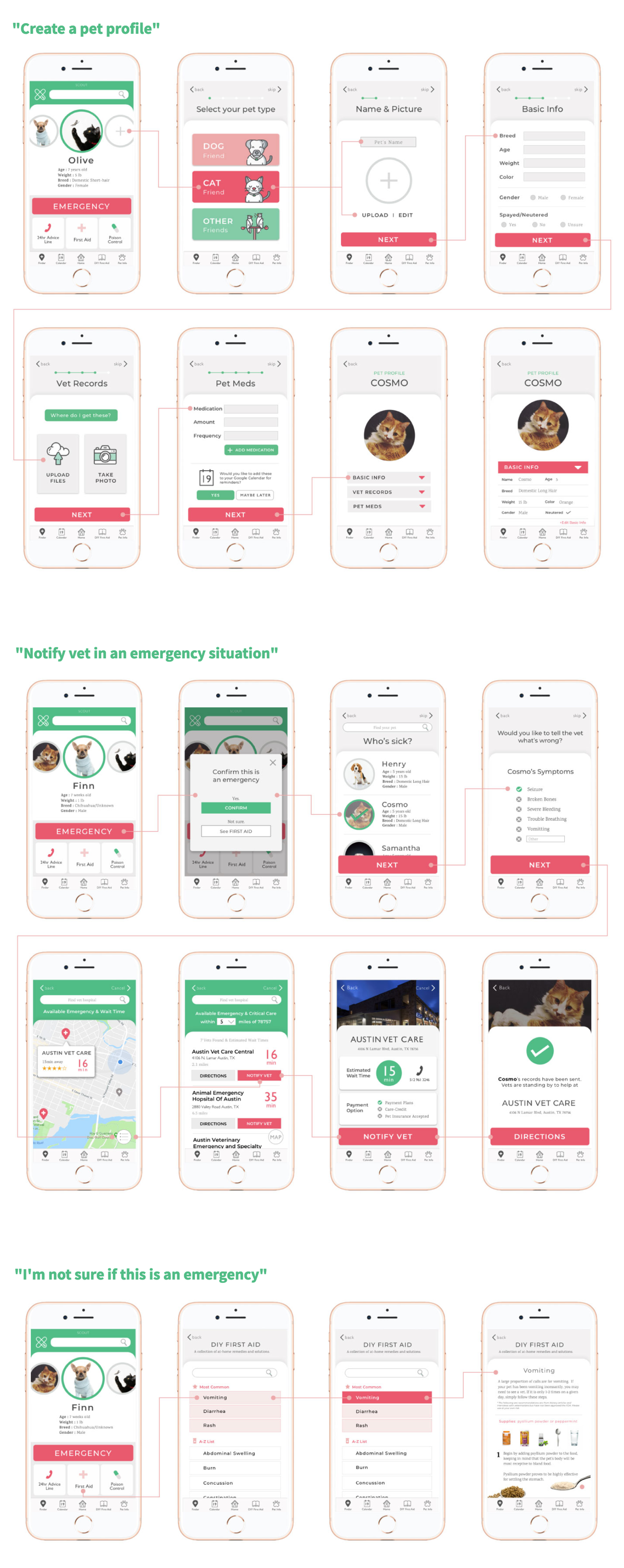
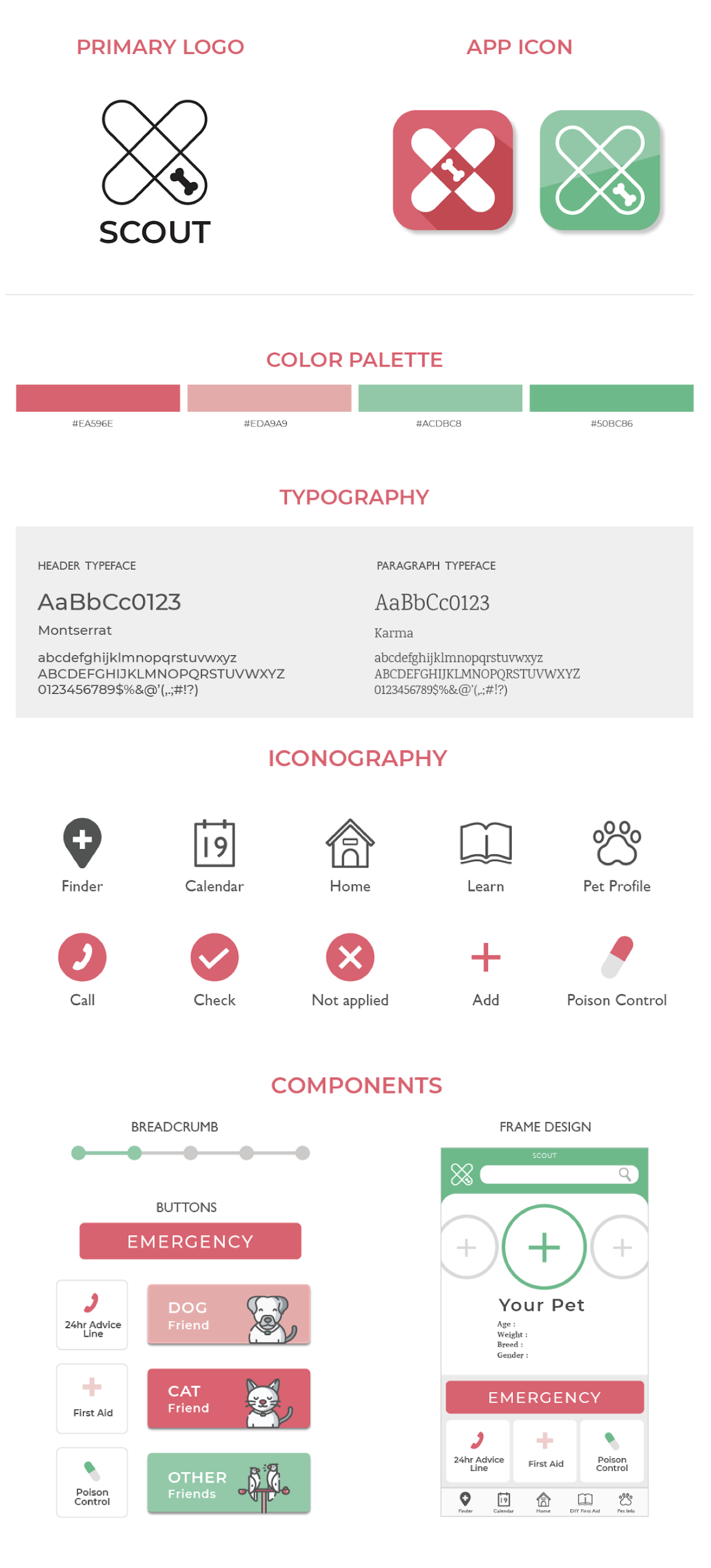

Lorem ipsum dolor sit amet, consectetur adipisicing elit. Mollitia neque assumenda ipsam nihil, molestias magnam, recusandae quos quis inventore quisquam velit asperiores, vitae? Reprehenderit soluta, eos quod consequuntur itaque. Nam.
Close Project